To redirect the Flow, depending on a User input condition, the Action property must be set to Redirect and the Redirect to Flow property must be set to the flow that you want to redirect to.
In the following Flow, the intent to be fulfilled is "Get Information". The Conversational Object property is set to empty, because depending on the user input, the Flow will be redirected to another one.
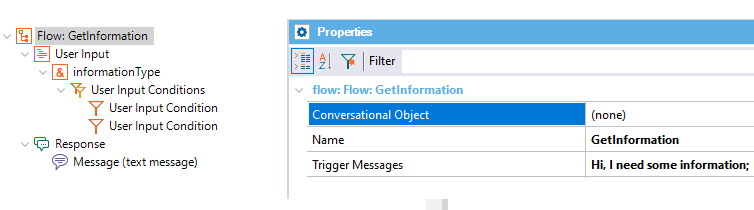
Note the "informationType" User Input which has two Input conditions:
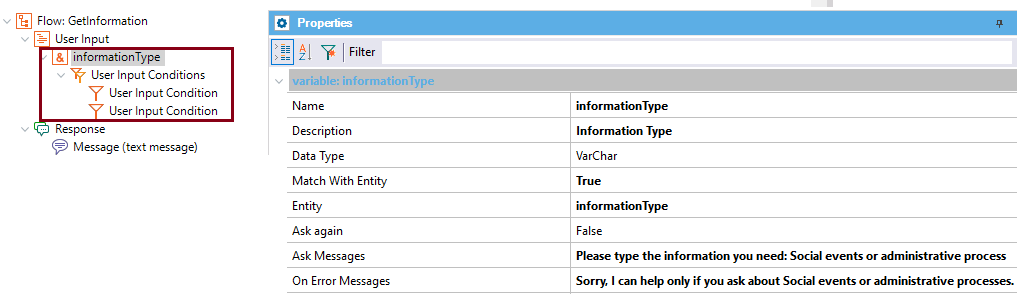
The conditions are based on an Entity. For example, one of them is based on the "SocialEvents" entity (the way of referencing an entity is by using the @ prefix). This means that if the user input is any value (or synonym) of the "SocialEvents" entity, the flow will be redirected.
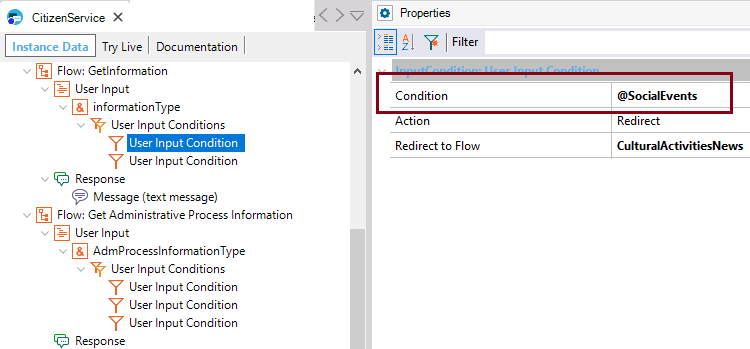
I none of the conditions is fullfilled, the Message response is used to give feedback to the user.
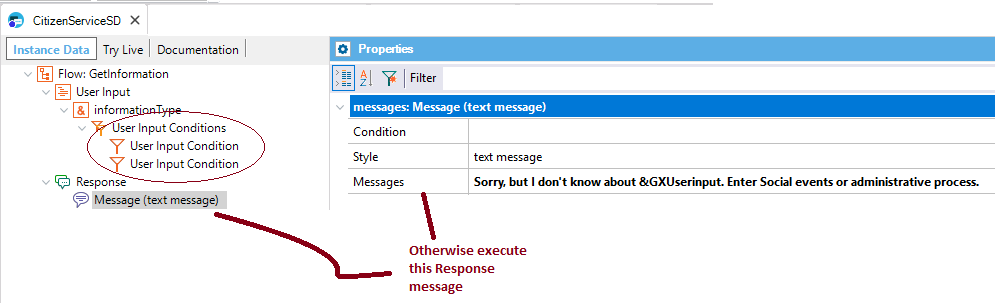
Additionally, in this example, the informationType is itself matched with an entity called "informationType". This is because in this particular case, we want the user to select between two different information categories: "Social events" and "Administrative Process". Then, each of the User input conditions, takes a different redirection depending on whether the user has chosen one or another.
If the user input doesn't match with any value of the "informationType" entity, the On Error Messages property value is thrown.
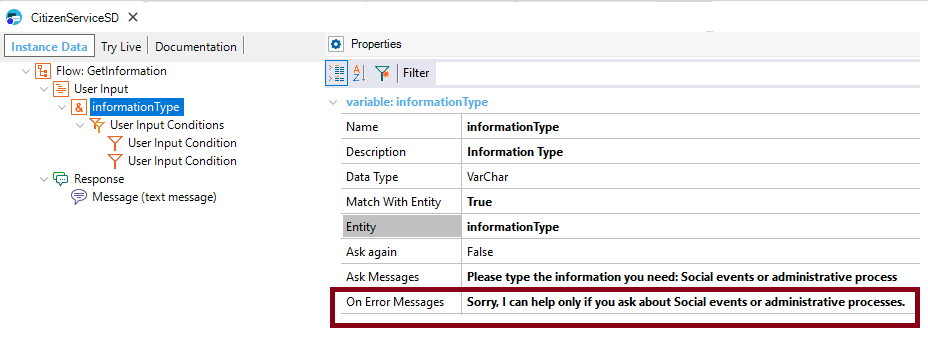
So, in the Provider, the different entities are defined as follows:
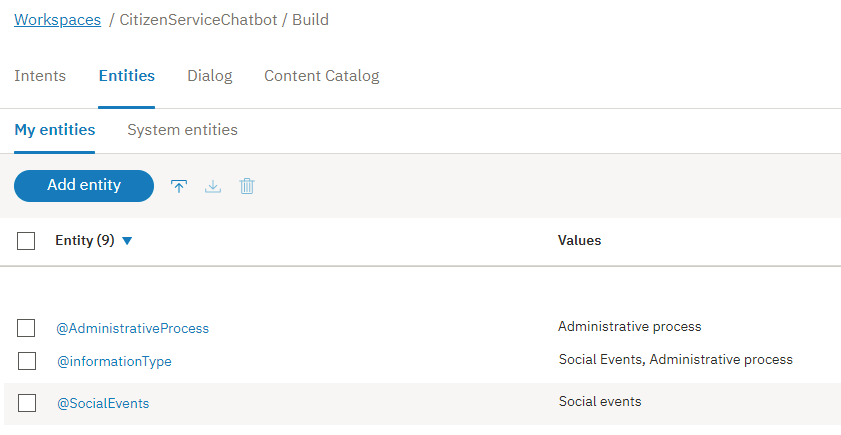
See HowTo: Build a chatbot using GeneXus to have more details.