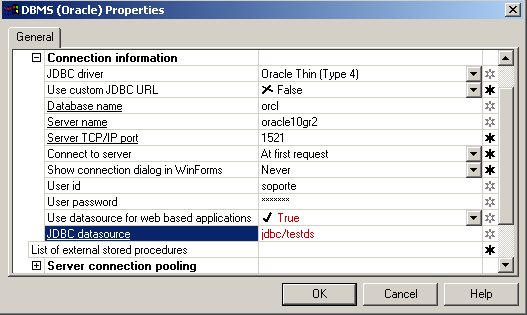How to define an Oracle JDBC datasource in Oracle Application Server 10g
There are two alternatives for connection pooling in GeneXus java web applications. One possibility is using the GeneXus connection pool, and the other one is using the server connection pool. In order to use the server connection pool, you have to define a JDBC datasource for the DBMS, in the application server.
In addition, there are three ways of defining an oracle JDBC datasource in the OAS 10g.
1. You can do it manually, by editing configuration files:
http://www.oracle.com/technology/tech/java/oc4j/1013/how_to/how-to-datasource/doc/how-to-datasource.html
2. Using the admin_client.jar Utility:
http://download-west.oracle.com/docs/cd/B31017_01/web.1013/b28951/adminclient.htm#CHDFDIFE
3. Using a graphical assistant provided by the Application Server Control. The Application Server Control is a web interfase for administering the OAS.
http://download-west.oracle.com/otndocs/tech/ias/portal/files/RG/OBE/deployj2ee/deployj2ee.htm#o
Next, we explain how we defined an oracle JDBC datasource by using the Oracle Application Server Control:
1.
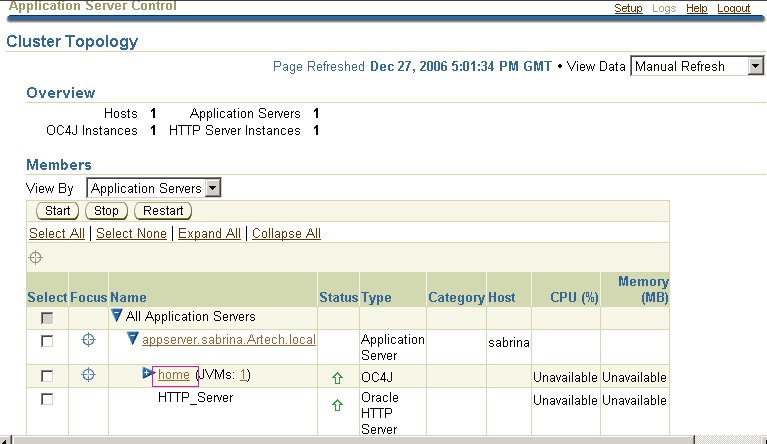
2.
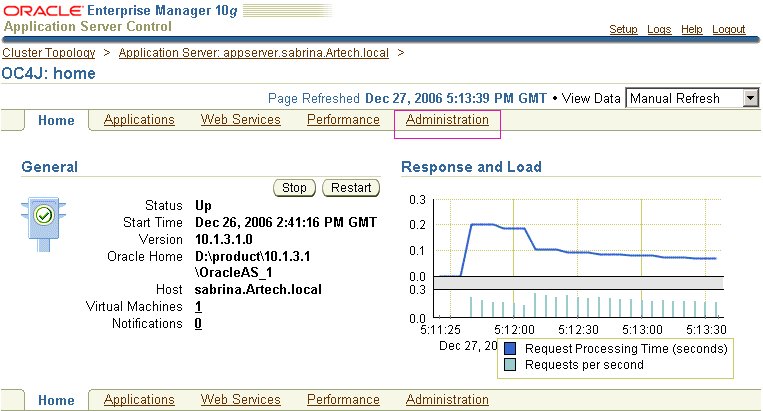
3.
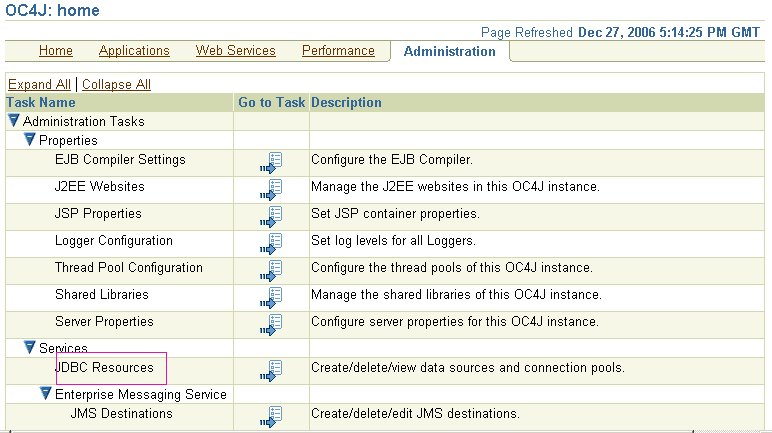
4.
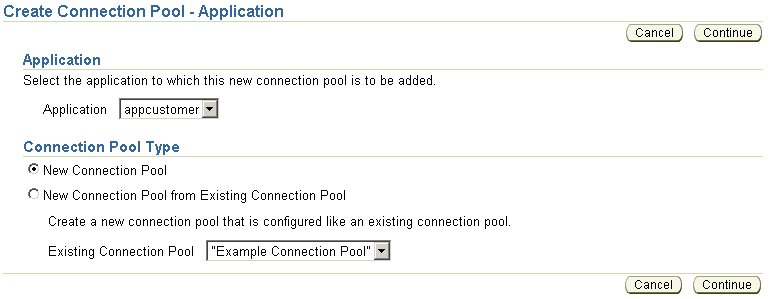
5.
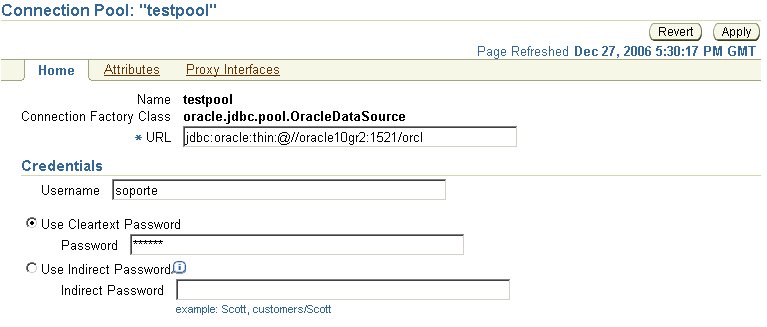
6.
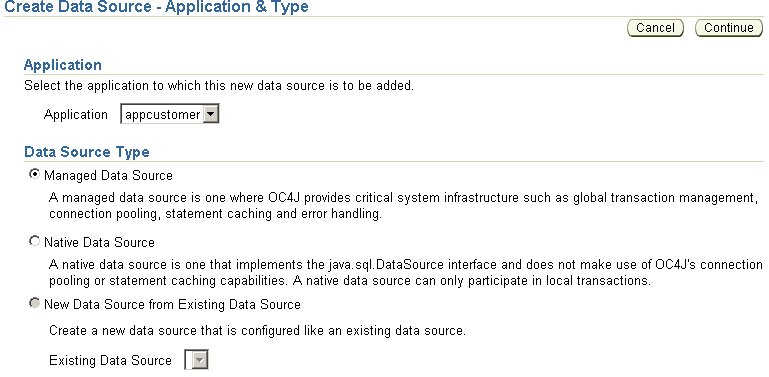
7.
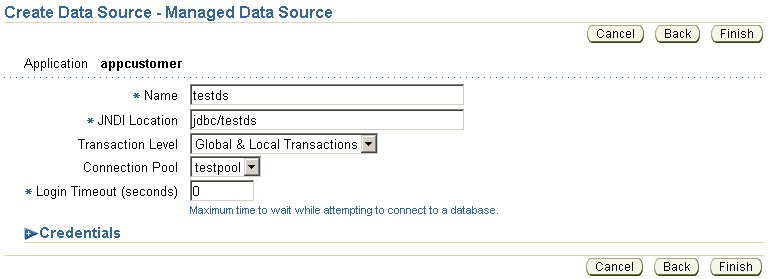
8.
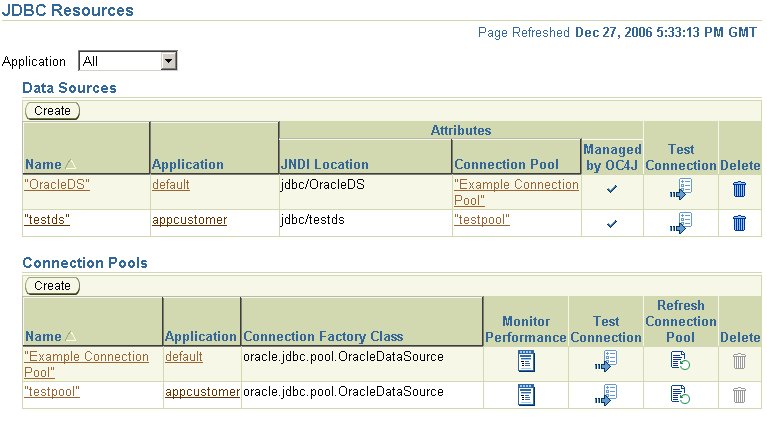
In GeneXus, you should set the following DBMS properties:
-Use JDBC datasource for web based applications
-JDBC datasource
See the following link for more information about these model properties:
http://www2.gxtechnical.com/portal/hgxpp001.aspx?15,4,61,O,S,0,,15514