This article shows an example of the checkout process with Mercado Pago using Credit or Debit Cards, from a Smart Device application. It simulates the last step of an e-commerce app, the payment or checkout process.
You can download the Knowledge Base from Mercado Pago Checkout - Sample for Smart Device
It starts asking the user e-mail.
If the user already exists in the Seller Mercado Pago's site, the user payment option will appear on the main screen to just confirm the payment.
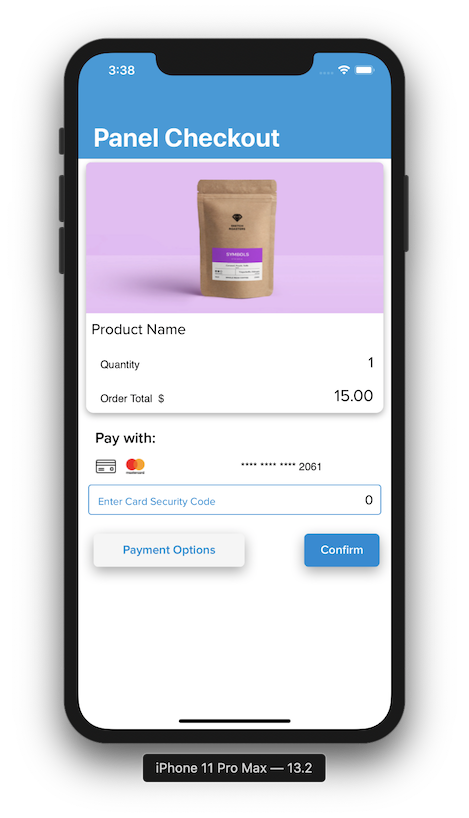
&ErrorCode = MercadoPago.Users.SearchCustomerWithCards(&CustomerEmail,&SearchUserWithCardsSDT,&Message)
IF &ErrorCode = 0
If &SearchUserWithCardsSDT.paging.total=1 //Customer exists
For &user in &SearchUserWithCardsSDT.results
&CustomerId = &user.id
&DefaultCardId = &user.default_card
Endfor
If &user.cards.Count > 0
&HasCard = True
For &card in &user.cards // search the customer stored credit card
If &card.id = &DefaultCardId
&CardId = &card.id
&CardIssuerName = &card.issuer.name
&CardLastFourDigits = &card.last_four_digits
&CardPaymentMethod = &card.payment_method.id
&CardImage.FromURL(&card.payment_method.secure_thumbnail)
CardList_LabelCard.Caption = format("**** **** %1", &CardLastFourDigits.ToString())
Endif
Endfor
Else
&HasCard = False
Endif
Endif
Endif
After entering the CVV, the payment can be accomplished.
Event 'Confirm'
Composite
// Get CardToken
If &CardSecurityCode.IsEmpty()
msg('Enter the Card security code')
Else
&GetCardTokenSDT = new()
&GetCardTokenSDT = MercadoPagoCheckout.GetSavedCardToken(&CardId, &CardSecurityCode)
&CardToken = &GetCardTokenSDT.id.Trim()
If &CardToken.IsEmpty()
msg("Error code " + &GetCardTokenSDT.Error.ToString().Trim())
Else
//Create Payment
GeneXus.Common.UI.Progress.ShowWithTitle('Processing payment...')
CreatePayment(&CardToken, &ProductPrice, &CustomerEmail, &CustomerId, &CardPaymentMethod, &Notification_Url, &Message)
msg(&Message.Description)
Endif
Endif
endcomposite
Endevent
If the customer does not exist, or no card has been added for them, or you just want to add another payment option, press Payment options.
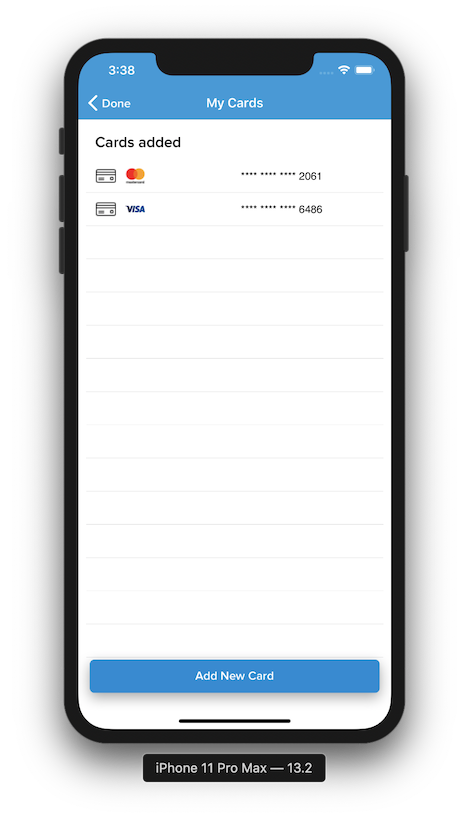
The grid will be loaded with the cards already registered for that customer.
Event Grid1.Load
&ErrorCode = MercadoPago.Users.SearchCustomerWithCards(&CustomerEmail,&SearchUserWithCardsSDT,&Message)
IF &ErrorCode = 0
If &SearchUserWithCardsSDT.paging.total=1 //Customer exists
For &user in &SearchUserWithCardsSDT.results
&CustomerId = &user.id
Endfor
If &user.cards.Count > 0
&HasCard = True
For &card in &user.cards // search the customer stored credit card
&CardId = &card.id
&CardIssuerName = &card.issuer.name
&CardLastFourDigits = &card.last_four_digits
&CardImage.FromURL(&card.payment_method.secure_thumbnail)
CardList_LabelCard.Caption = format("**** **** %1", &CardLastFourDigits.ToString())
load
Endfor
Else
&HasCard = False
Endif
Endif
Else
Log.Error(format("Cannot retrieve Customer & Cards'- Error Detail: %1", &Message.Description), &Pgmname)
Endif
Endevent
When no cards have been added, through the "Add Card" button you can securely register a new credit or debit card.
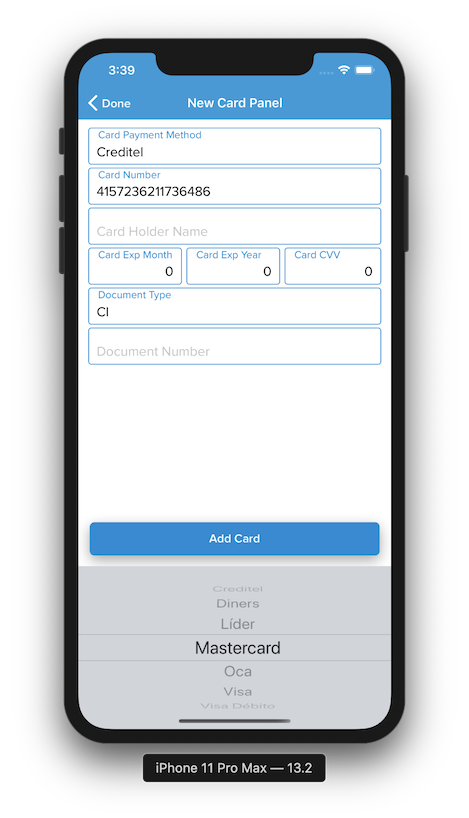
Event 'Add Card'
Composite
GeneXus.Common.UI.Progress.ShowWithTitle('Adding payment preference...')
// Add Customer (if not exists) and their Card
&CustomerId = GetCustomerId(&CustomerEmail)
IF not &CustomerId.IsEmpty()
// Add Card to Customer
&GetCardTokenSDT = MercadoPagoCheckout.GetCardToken(&CardPaymentMethod, &CardNumber, &CardCVV, &CardHolderName, &DocumentNumber, &DocumentType,&CardExpMonth, &CardExpYear)
&CardTokenErrorCode = &GetCardTokenSDT.Error
If &CardTokenErrorCode = MercadoPagoErrorCode.OK
&ErrorCode = AddCard(&CustomerId, &GetCardTokenSDT.id.Trim(), &Message)
If &ErrorCode = 0
Msg('Payment method sucessfully added')
return
Else
Msg(&Message.Description)
Endif
/* PENDING - Set as default card */
Else
Do 'Get Error Description'
Msg(format('Error %1 - %2', &CardTokenErrorCode, &ErrorDescription))
Endif
Else
Msg('Invalid Customer_Id')
Endif
Endcomposite
Endevent