In GeneXus 17, Continuous Integration capabilities built-in GeneXus y GeneXus Server were released.
This tip is a guide on how to catalog a Genexus version to be used by GeneXus Server in a continuous integration pipeline:
Step 1: Edit the jenkins.config file located in <GXserver installation directory>\VDir\BinGenexus\Packages\ContinuousIntegration\jenkins.config, adding to the existing versions the name you want to give it.
Example: add the version "GX17 GXMeeting"
<genexuselements>
<genexus url="http://localhost:8080/" name="GX17" />
<genexus url="http://localhost:8080/" name="GX17 Release" />
<genexus url="http://localhost:8080/" name="GX17 GXMeeting" />
</genexuselements>
Important: if jenkins URL is set with final slash (e.g. http://localhost:8080/) then Genexus catalogued version must included it too (e.g. <genexus url="http://localhost:8080/" name="GX17" />). If Jenkins URL does not include final slash, Genexus catalogued version either. Otherwise: available Genexus versions (combo) will not display correctly catalogued Genexus versions.
Step 2: Catalog that version on the Jenkins server.
For this, go to Manage Jenkins / Global Tools Configuration (eg: http: // localhost: 8080 / configureTools /) and add a GeneXus version with the same name that was used in jenkins.config (eg: "GX17 GXMeeting") and the path to it:
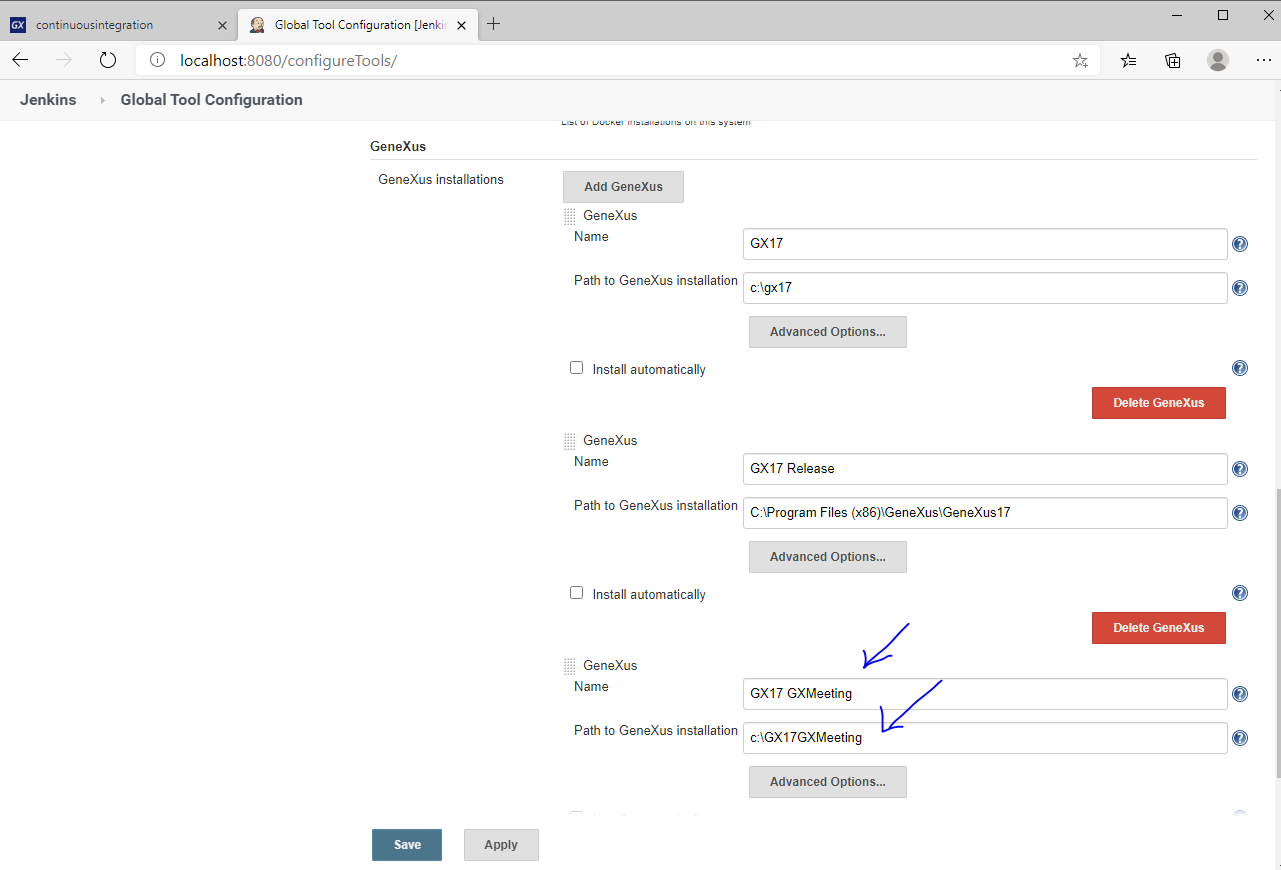
Step 3: Restart the IIS GeneXus Server pool.
Continuous Integration
Tips