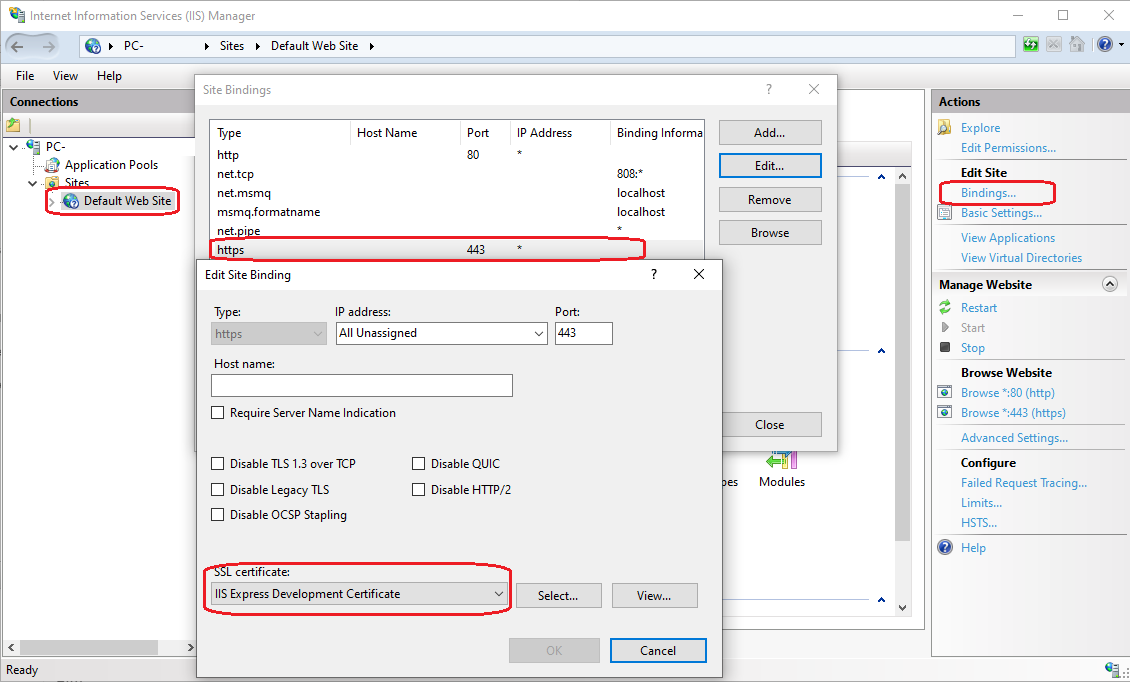To host a web application generated with GeneXus .NET Generator on HTTPS the following configuration must be done depending on the Web Server property
For both cases is required to set Protocol specification property = Secure (HTTPS:)
1. Trust the certificate. By default, there is one installed by .NET Core SDK. To use that certificate trust it with the command
dotnet dev-certs https --trust
2. Start kestrel using a command-line positioned at the web folder of the model in this way:
C:\Model\KB\NetCoreModel\web>dotnet C:\Model\KB\NetCoreModel\web\bin\GxNetCoreStartup.dll
the output will show kestrel listening URLs like these:
Now listening on: http://:5000
Now listening on: https://:5001
3. The application can be tested at a URL like this one: https://<server>:5001/developermenu.html
1. Set Generator property Web Server property = Internet Information Server
2. Define the Binding for HTTPS on IIS Manager. Choose a properly certificate.
3. The application can be tested at a URL like this one: https://<server>/<virtualDir>/developermenu.html