When a Web Form is created by default certain control properties are initialized dynamically using an expression referencing an attribute or variable descriptive property. This way, the layout of controls such as Textblocks and Grid Columns which generally are related to attributes or variable in the Web Form are completely in synch with their related control appearence properties.
When inserting a list of attributes\variables to the form:
- each Textblock control associated to each attribute/variable holds it's Title property.
- each Grid Column control associated to each element the ColumnTitle property.
Everytime you change these attribute or variable properties, the change will be automatically propagated to all Web Forms using these dynamic property values.
PropertyValue
= expression
Where:
expression
{literalconstant | attributeproperty} [ + expression ]
literalconstant
\?[^\?\n]*\?
attributeproperty
{attribute | variable}.propertyname
propertyname
Title | Description | ColumnTitle
For example, there is a Product transaction textblock. Note how every Textblock in the Caption property references it's associated ContextualTitle attribute property. The IDE translates "=ProductName.ContextualTitle" and displays the associated value in the WebForm.
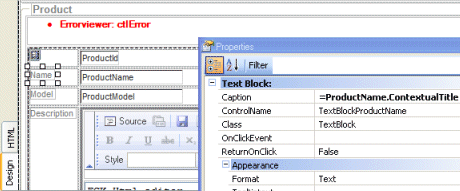
At runtime you will se the corresponding property value:
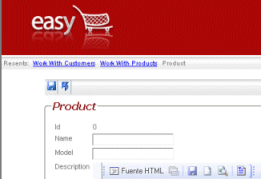
In the same example, when using a grid check how all columns from the Invoice transaction grid, references in the Title property the related ColumnTitle attribute property.
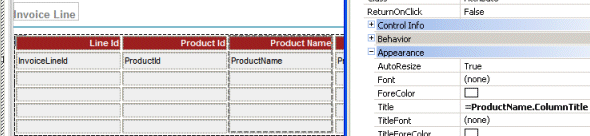
At runtime you will se the following:
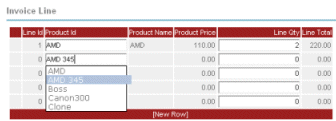
| Textblock Caption or Grid Column Title |
What do you see on the form at design and run-time? |
Notes |
| =CustomerId.Description |
Customer |
Assuming the Description property of attribute CustomerId is "Customer" |
| ="-" + CustomerName.Title + "by " + CountryName.Description |
-customers by country name |
Assuming the Title property of CustomerName is "customers" and the Description property of CountryName is "country name". |
| CustomerId: |
CustomerId: |
This is not an expression just a plain text, dynamic property value not used. |
- The expression is evaluated at design time.
- The translation process is not affected by expressions. The expression is first evaluated and its actual value is then translated.