Applications that use GeneXus Access Manager (GAM) can generate trace information in order to help while troubleshooting.
The administrator user of the GAM Applications can configure the Repository and GAM settings to generate trace information about the execution of the GAM libraries.
When running the GAM Backoffice, the Repository settings can be edited, and the Enable Tracing option can be configured to generate debug information by setting the value "1 - Debug":
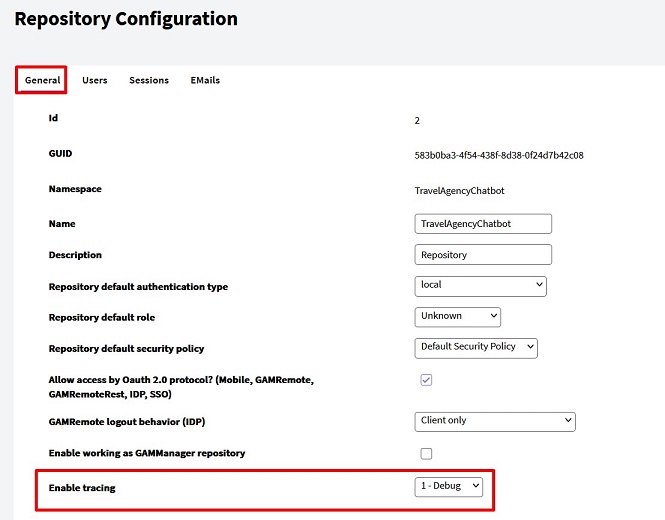
Tracing can be enabled with global scope in GAM Configurations. In this menu, the "enable tracing" property has to be "1 - Debug".
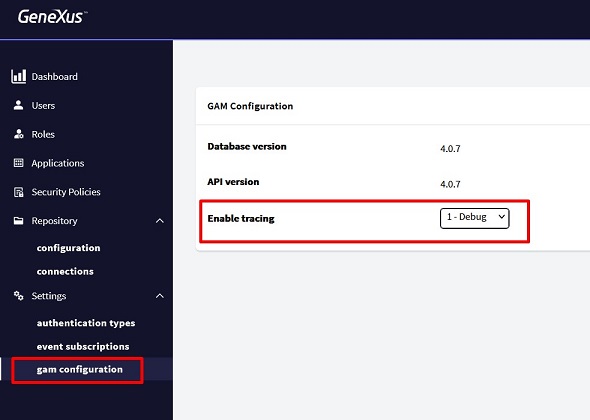
When the GAM API is used, the code to start generating trace in a given repository is as follows:
&Repository.EnableTracing = &EnableTracing //Repository is GAMRepository data type. &EnableTracing is based on GAMTracing domain.
The tracing information is added to the standard output.
For the
GeneXus Java Generator, it can be found in Tomcat's stdout log file (it depends on the standard output of the servlets server).
For the
GeneXus .NET Generator, the following property has to be configured:
- Log Level >= 4 (Info)
The trace location depends on the following properties:
- Log Output
- Log File
GAM - Troubleshooting
HowTo: Generate trace of GAM Deploy Tool