Spanish Version
Count Formula in GXplorer Manager
Scope
Product: GXplorer Manager
Introduction
As from this new version, you can define formula type measures in GXplorer Manager using the Count aggregation function.
The Count aggregation function is quite used to make queries in Excel and until now it was necessary to repeat the definition of the same aggregation in each query where it was used. E.g.: if we wanted to perform an analysis of the quantity of customers that bought products from us for different concepts in several queries, we had to add the Sales measure each time, setup the Count aggregation and select the Client dimension. From now on, we can perform this definition in GXplorer Manager and the "Quantity of Clients" will remain available, thus allowing clearer and easier-to-define queries.
Description
A formula type measure is defined based on other measures, combining them with arithmetic operands and constants. This new version adds the possibility of using the Count aggregation function to define a formula type measure.
The definition dialog of a formula measure adds an option where you must indicate if the measure will be an arithmetic expression of other measures or if the Count function will be used to define the measure.
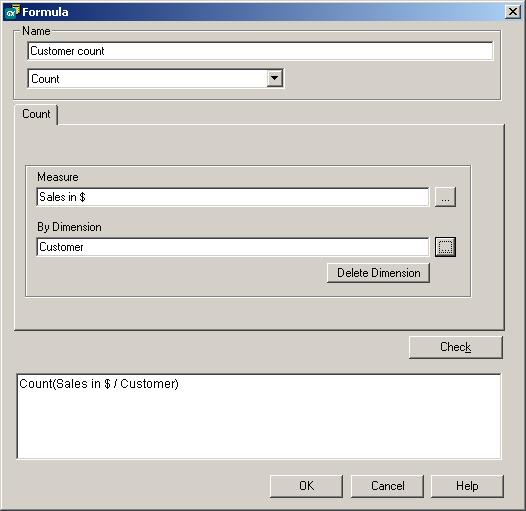
If you select Count, you must select the measure and dimension by which the Count will be applied to define the new formula.