It's a control that allows displaying information in a Web Form as a Tag Cloud.
Installation
- Create a TagCloud folder under the User Controls folder.
Ex.:
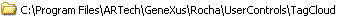
- Copy the contents of the TagCloud.zip to the newly created folder.
Example
Result
08/31/2007
- Align Property (Left, Center, Right, Justify)
08/16/2007
- The Artech.Packages.Genexus.Common reference was changed to Artech.Genexus.Common (Builds later than 6884)
08/06/2007
- Basic design rendering
- Creation of variables and data binding association through actions
- Distribution property (Linear and logarithmic)
07/30/2007
- First version
To Install It
Download it from GeneXus Marketplace.
- Make TagCloud directory under the UserControls directory in the GeneXus installation.
- Copy the files inside the new directory.
- Execute Genexus with the /install parameter.
- For example: <GX_Installation_Path>\GeneXus.exe /install
- Check that the toolbox added the TagCloud option under the User Controls section.
- Enjoy!