The properties described below are available to be set when working with a Map User Control.
Note: The Data binding Icon property still isn't taken into account at runtime.
-
City – coordinates (Latitude, Longitude) of the city represented in grades. They are defined in User control/Map/Mapdefinition.xml.
-
Specific Latitude – the value is represented in grades. N/E positive, S/W negative.
-
Specific Longitude – the value is represented in grades. N/E positive, S/W negative.
- Precision - levels 1 to 16 to indicate the zoom (the higher the number, the closer the zoom).
map.setCenter(new GLatLng(This.Latitude,this.Longitude), This.Precision );
-
Type
-
Access Key – the key is obtained from http://www.google.com/apis/maps/signup.html. The URL for publishing the map has to be specified. It has some restrictions such as the number of accesses per day to the page.
-
Small - let us pan/zoom the map.
map.addControl(newGSmallMapControl());
-
SmallZoom
map.addControl(new GSmallZoomControl());
- Type
map.addControl(newGMapTypeControl());
Overview(Only Google)
map.addControl(new GOverviewMapControl());
- Large
map.addControl(new GLargeMapControl());
- Scale
map.addControl(new GScaleControl());
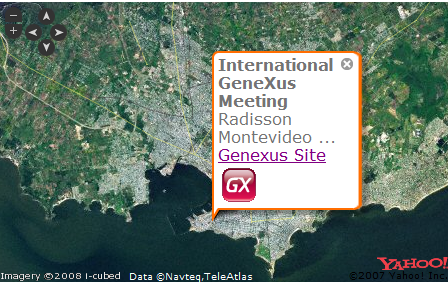
Precision - levels 1 to 16 to indicate the zoom (the smaller the number, the closer the zoom).
- City – Similar to Google's implementation
map.drawZoomAndCenter(new YGeoPoint(this.Latitude,this.Longitude, this.Precision)
Type
-
Specific Latitude – the value is represented in grades. N/E positive, S/W negative.
-
Specific Longitude – the value is represented in grades. N/E positive, S/W negative.
-
Map
-
Satellite Image
- Hybrid
map.setMapType(value);