After creating a Knowledge Base as shown in GeneXus for SAP Systems - First Application, you have to choose the Fiori Design System version according to your needs and initialize/import the corresponding resources to generate the User Interfaces.
To do so, select one of the following options:
- Tools > Fiori > Initialize Fiori Horizon
- Tools > Fiori > Initialize Fiori 3.0
- Tools > Fiori > Initialize Fiori 2.0
Below you can see runtime screenshots generated with the different Fiori Design Systems versions.
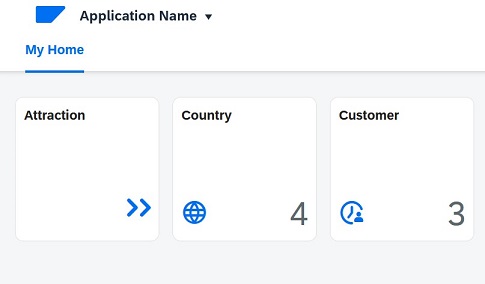
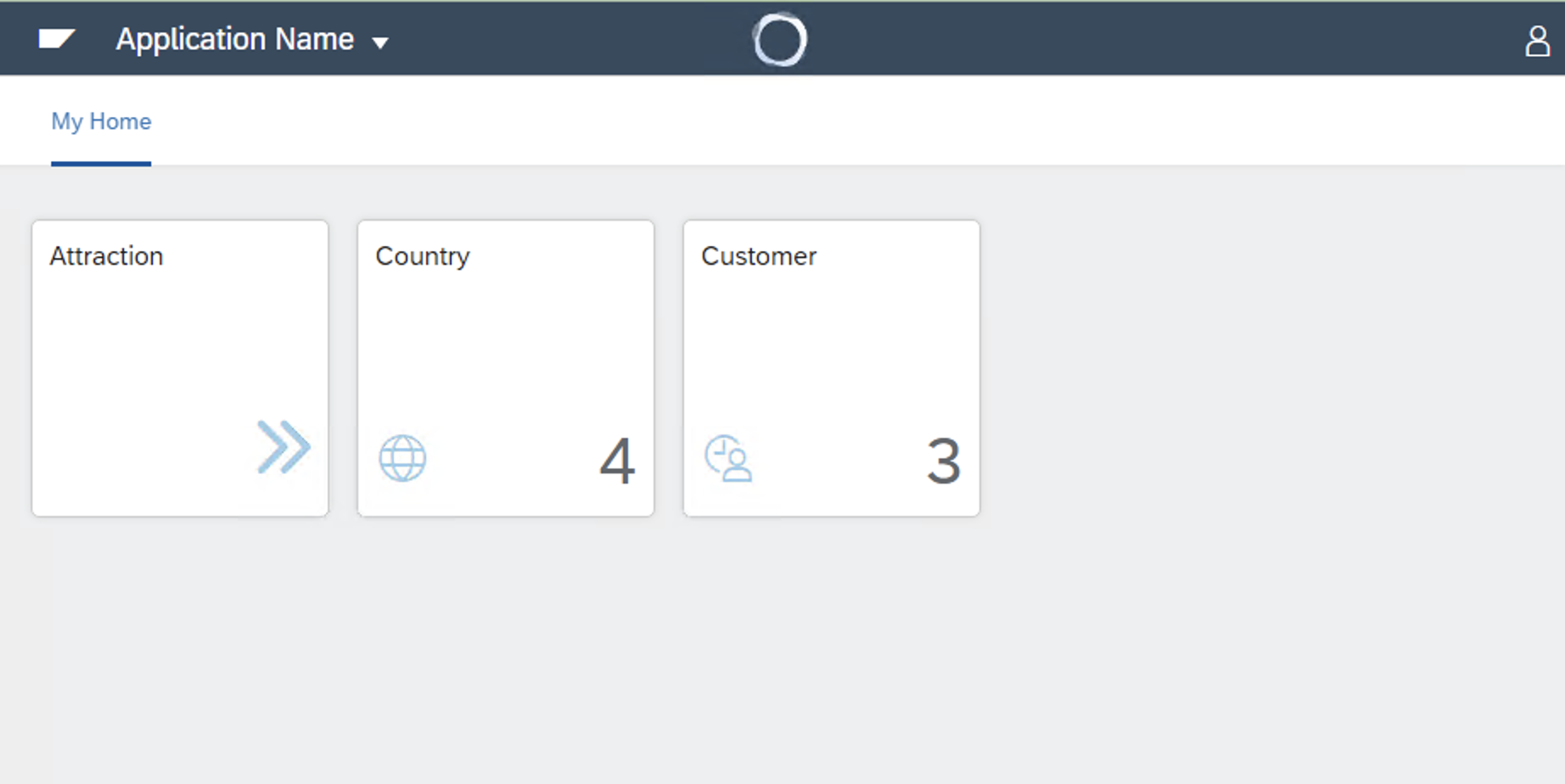
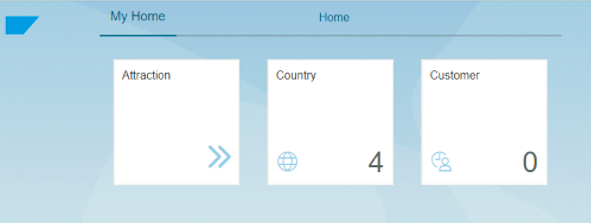
Another way to initialize Fiori is explained in HowTo: Apply the Fiori for Web pattern for the first time.
Fiori Horizon is available since GeneXus 18 Upgrade 4.