Makes a call to a modal pop-up window.
- GeneXusWebObject.Popup(params)
- PopUp(GeneXusWebObject, params)
This command has a similar behavior than the Window Data Type. It allows you to make a call to a modal pop-up window, which means that it blocks the parent application until the user closes it in any way. It can only be used in
Transactions and
Web Panel events.
Pop-up windows can be manually resized from their lower right corner.
When opening many PopUps in the same screen, only one (the last one called) is shown at once.
The following image shows two windows, the main one is at the back and the one on the right is the pop-up.
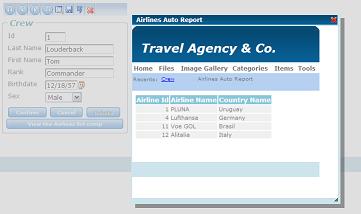
The fourth button in the main window is a transaction that displays all the airlines to which the on-duty crew member has been associated with. This button is associated with a user event and is programmed as follows (method style):
Event 'ViewList'
RptAirlinesAuto.Popup(&MessageTxt)
EndEvent
This is the equivalent of the following code (command style):
Event 'ViewList'
PopUp(RptAirlinesAuto,&MessageTxt)
EndEvent
Note: When you call a Popup with the GET method, you don´t have control about the maximum URL length. Each browser solves it differently (https://stackoverflow.com/questions/4618013/414-request-uri-too-large-is-this-browser-dependant, https://support.microsoft.com/en-us/help/208427/maximum-url-length-is-2-083-characters-in-internet-explorer)