Download here
Control Description
The Drop Down Tabs Menu control is a menu that you can stack on your page to categorize your links. The sample was taken from http://www.dynamicdrive.com/dynamicindex1/droptabmenu.htm.
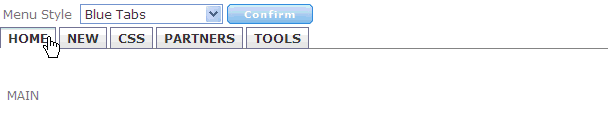
Using the Control
The control basically loads an SDT which contains the menu items. Consequently, you will have to create a TabsMenuData SDT-based variable which must be assigned to the control's TabsMenuData property. The structure of the TabsMenuData SDT is as follows:
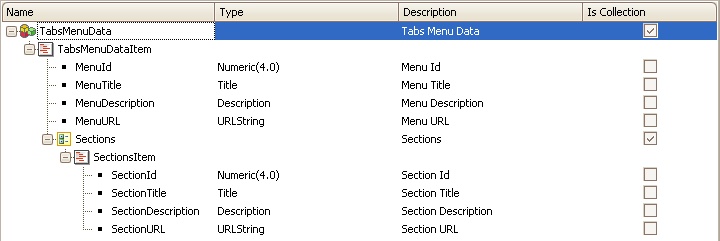
Example
//Sample code for DropDownTabsMenu
Sub 'DropDownTabsMenuSample'
&TabsMenuData = DPTabsMenuData()
EndSub
Event Start
Do 'DropDownTabsMenuSample'
EndEvent
A Data Provider that outputs a TabsMenuData SDT is included with the User Control
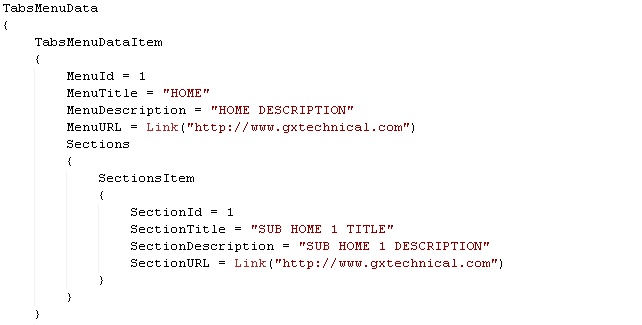
In addition, the control offers a set of properties to customize its behavior.
Control Properties
-
Width
-
Height
-
ControlName
-
TabsMenuData: TabsMenuData SDT-based variable
-
MenuStyle: Choose from five different menu styles
-
VersionNumber: Version of the User Control
To Install It
Please visit: Default Installation Instructions for User Controls.
Licensing
Please refer to http://www.dynamicdrive.com/notice.htm
Contact Information
Please send feedback to: acardoso@simplifica.com.uy
Change Log
20080416: VersionNumber property added to the control.
Minor fix to delete cookie when session ends