Consider a university web site where students may enroll in different courses. There's a grid in the form which loads all the available courses, and another one where the student may drop the courses he/she wants to enroll in.
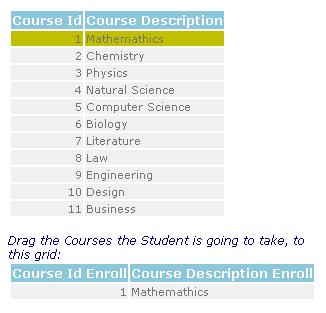
1. We have two grids in the form:
- "Courses" grid: variables &CourseId, &CourseDescription
- "Enroll" grid: variables &CourseIdEnroll, &CourseDescriptionEnroll
2. The "Courses" grid has the "Allow Drag" property set to TRUE:
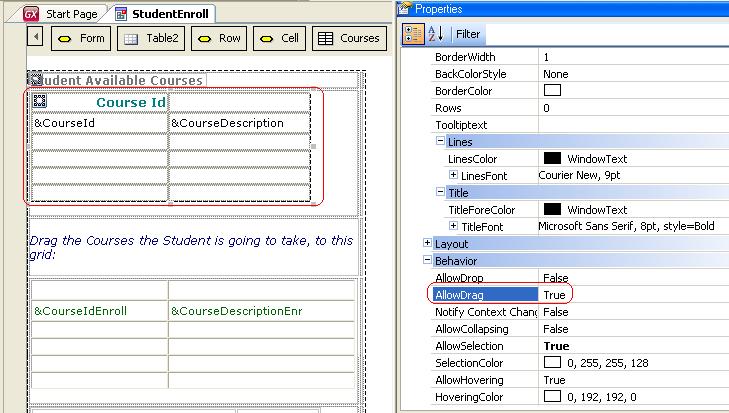
3. The "Drop" event for the "Enroll" grid is the following.
Note that the "in" parameters of this event are &CourseId and &CourseDescription, the same variables loaded by the "Courses" grid.
Event Enroll.Drop(&CourseId, &CourseDescription)
for each line in Enroll
Enroll.Load() //reload the preexisting lines
endfor
&CourseIdEnroll = &CourseId
&CourseDescriptionEnroll = &CourseDescription
Enroll.Load() //loads the new line added by the Drop
EndEventRelated links: Developing Drag and Drop in Web Panels