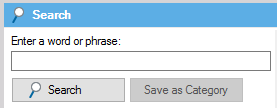When developing in any environment, we frequently need contextual information that is often not included in the documentation.
For example, suppose that we need to read about how Data Providers work so we can look this up in the Help documentation, in GXSearch or even in Google to find out if someone's blog has examples of how to use them.
GeneXus has four search engines: GXSearch, Google, Windows Live and Yahoo! GXSearch is the default search engine, but users can add their own engines.
To add another search engine, select Options from the Tools menu. A window similar to the one below will be displayed:
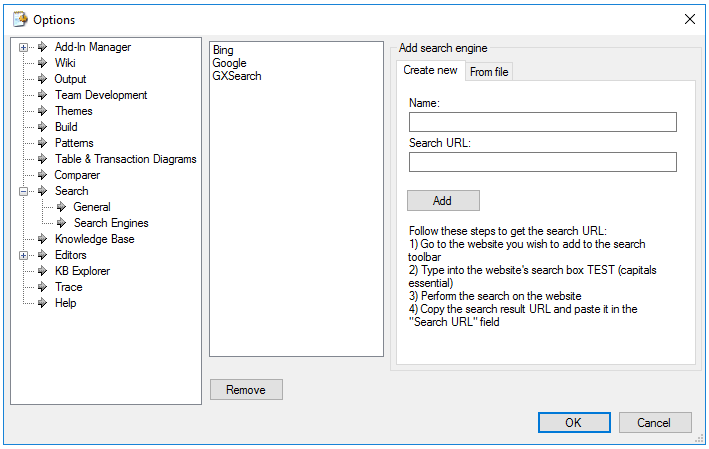
In this tab, new engines are added by entering their names and Search URLs. Follow the steps shown below the Add button to add a new search engine.
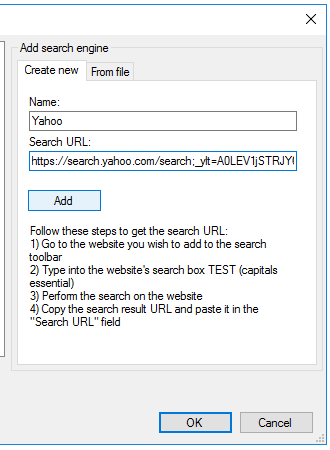
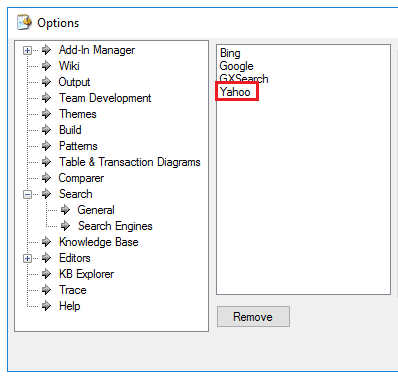
For example, suppose that we want to add the Altavista search engine. First we will enter this name in the Name field and the address obtained in the test indicated, as shown above. Next, press Add. If everything is correct, GeneXus will display a success message.
This tab provides another way for adding search engines. It is done by providing an OpenSearch Description Document, which is an XML file that identifies and describes a search engine. These files can be obtained from sites that list this kind of documents (for example, www.searchplugins.net), or they can be manually created by following the specification found in the OpenSearch official website.
To indicate what search engine should be active when the search is performed, select the General option in the Search tree. Next, in the Default External Search Engine property select the desired engine, as shown below.
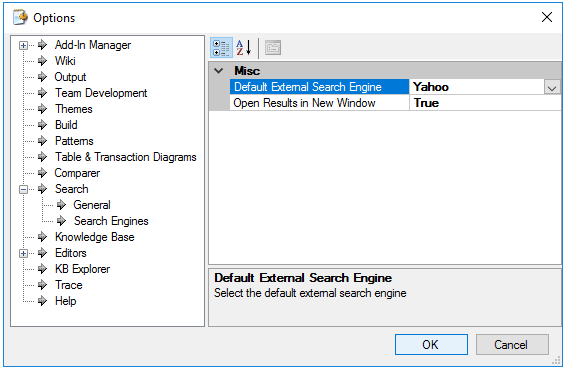
You can also indicate whether or not you want search results to be displayed on a new browser window through the Open Results in New Window property.
The image below shows the search window.