The are two ways of expressing conditions:
1. Using the condition editor
To do this double clic over the conditional edge. E.g.: MemberId = 0
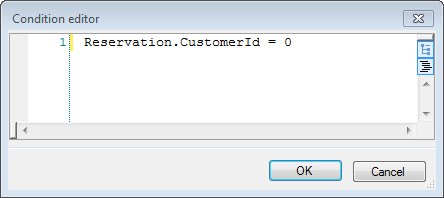
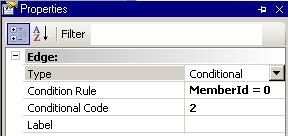
-
Type: It shows that the edge is conditional.
-
Condition rule: It allows writing the condition or showing the condition write through the editor.
-
Conditional code: Conditional code.
2. Assigning a procedure
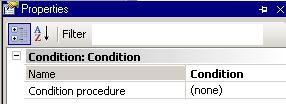
-
Name: Conditional name.
-
Procedure: Procedure asociated with condition.
Considerations
The conditions editor does not support non ANSI character set. If you need to set conditions as the following:
testdata = "未承認"
...where "未承認" means "not approved"; use a Enumerated Domain.