Deprecated: Since GeneXus 15.
Objects that manage user-driven and interactive activities quite easily. This object displays data panels where the user is able to select items to carry out an action over them. This action may require additional information before the action (such as updates, batch jobs) is actually executed. So, basically what we achieve with work panels is the display of desired information and the execution of further actions.
The following items need to be defined when creating a Work Panel. Use Ctrl+<Page Up> and Ctrl+<Page Down> to move between the object’s Tab.
| Win Form |
Defines the form which will be used by the user. |
| Rules |
Define general Work Panel aspects. For example, the order in which data is displayed, parameters, etc. |
| Events |
Define the 'events' that will take place during a particular moment of the work panel execution phase. For example, you can define what action will be taken when the user presses Enter or presses one of the mouse's button, or you can define the action that must be taken when a function key is pressed, etc. It is also possible to define subroutines. |
| Conditions |
Used to filter the records loaded on the Grid. |
As most objects, it also has a section for defining variables (as usual, local to the object), the object's Help and Documentation as well as a Properties Editor, that allows you to set up general aspects of the object: some that apply to all objects, such as its name, others that are specific to Work Panel objects, such as whether an 'Automatic Refresh' is performed when variables in conditions change, etc.
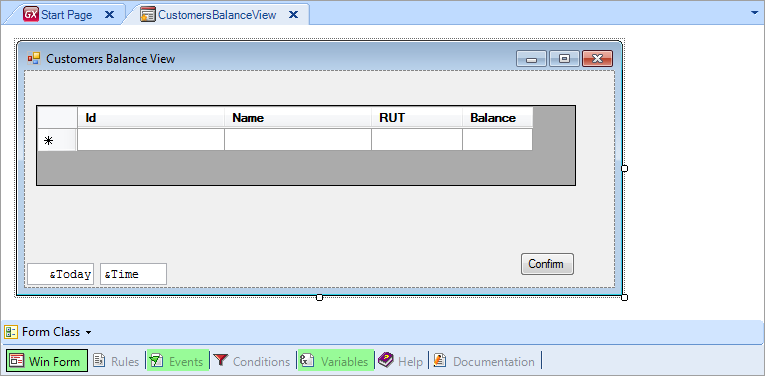
GeneXus objects