Here you can see the most common errors at the GXflow Client Sign In:
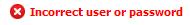
Cause
The username or password is wrong. The user's nomination is not being checked only for existence in the GXflow database.
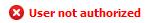
Cause
The user has not been nominated.
Solution
Open the License Manager and nominate the user. To do so, go to Start->Programs->
Genexus ->GeneXus License Manager -> GXflow Client X and click the Authorized User button to
add the user.

Cause
The user is blocked because a wrong password has been entered several times.
Solution
If you have another administrator user, use it to enter and unblock the user from the "Participants" option in the process manager or from the "Users" option in the organizational model. Otherwise, access the GXflow database and change the WFUserBloc attribute located in the WFUsers table by assigning it the 0 value.