Description
This extension adds a CSharp Generator option to the Tools menu. When executed a toolbar will be displayed giving the possibility to Export Reorganization files and generate a Web Deployment for the current environment including all the relevant files to be copied to the web server.
The following tool window will be displayed:
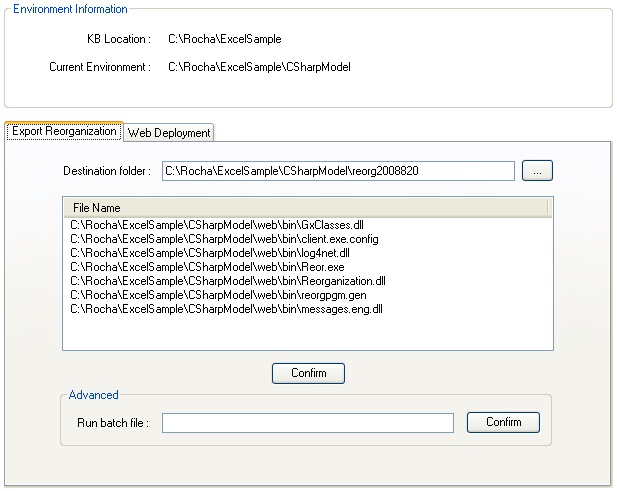
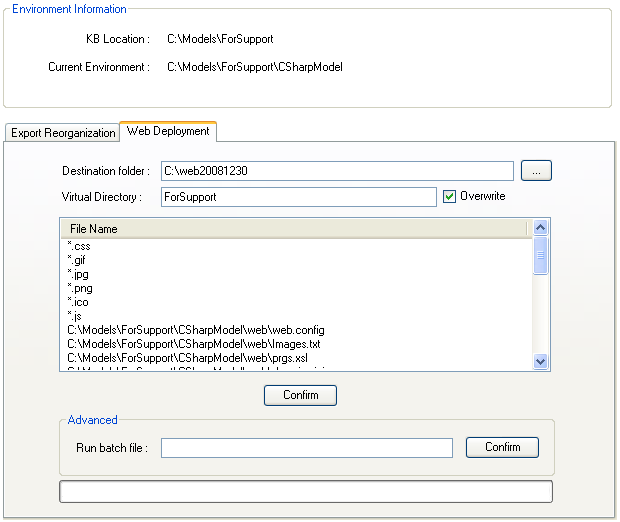
Installation
- CSharp XCopy Deployment Extension can now be installed directly from Extensions section in GeneXus X Start Page or from GeneXus marketplace
Usage
Both options give you the possibility to create a folder including the required files for both deployment options. Besides, you can set the path to your own batch file to be executed if you already have you own one.
Web Deployment:
Destination folder: Folder where deployment files are going to be copied to.
*Virtual Directory: Virtual Directory name of the web application
*Overwrite: Overwrite virtual directory if it already exists.
* A new file named createVirtualDirectory.bat is created. The content of that file is:
VirtualDir.exe "http://localhost/<VirtualDirectory>/" %~dp0 -nooverwrite //creates a virtual directory on IIS ponting to current directory
start iexplore.exe "http://localhost/<VirtualDirectory>/<StartupObject>I<execute.xml>" //executes the startup object of the application or execute.xml when there is no startup object.
Known Issues
- In case of KBs with automatic translation, the Lucene index folder may not be under \web folder and therefore it will not be included in the generated folder.
Suggestions
- Allow a diff between current and already copied files.
- Allow deleting unwanted files in destination folder.
- Allow copying only newest files. Done!
- Option to create a zip file in the destination folder.
- Save reorg files in KB (as a zip file) to keep the hisroty of the reorgs.
- Allow to add/remove files to ve copied.
- Subir os arquivos(novos) via FTP (configurando usuário, servidor, pasta, etc...).
- Generate a bat file that creates a virtual directory and executes the startup object. Done!
- Include gxflowimages.txt for KBs with GXflow. Done !
Change log
- 20090203 : fix : As of GeneXus X Evolution 1 Beta 1, domains.ini is no longer generated.
- 20100309 : feature: GXquery xml files are now included in web deployment.
- 20100812 : fix : Check if file exists before copy to destination folder to avoid error messages (Could not find file ...)
- 20100819 : feature : Export Reorganization now includes ReorganizationScript.txt.
Contact
Armando Cardoso - armando@simplifica.com.uy