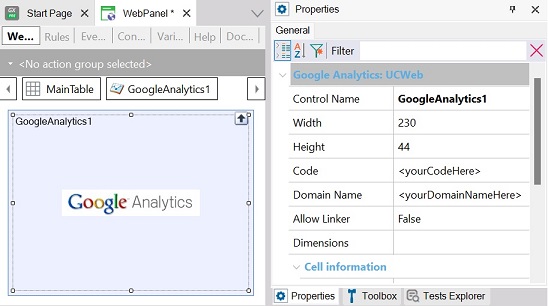The Google Analytics control allows you to integrate all the features provided by Google Analytics in your websites.
To use this control, follow the steps below:
- Define the object of your application that will contain the control (in general a master page is a good option); to do so, define a Web Panel object.
- Drag the control from the Toolbox to your Web form:
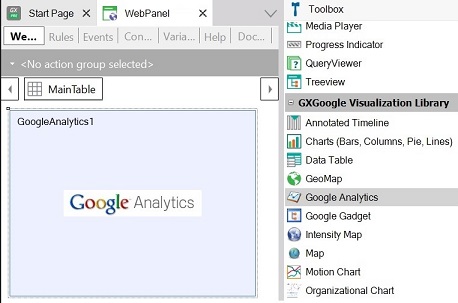
- Configure the following properties at the control level: