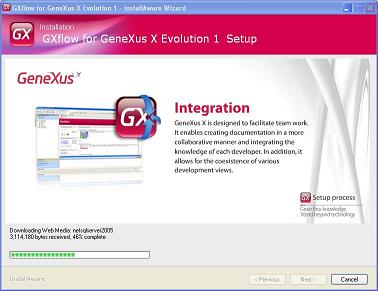The GeneXus setup installs the GXflow client only for these environments: Java - SQL 2005 or 2008 and .NET - SQL 2005 or 2008. They can be found at: <GeneXus>\Packages\GXPM\Platforms.
If you are using a different environment, you will see the following warning message in the output:
warning: There are pending workflow actions but your environment configuration is not supported by your current workflow installation
To use workflow in models configured with other environments you will have to download the corresponding setup:
GXflow X Evolution 1 for Genexus X Evolution 1 U8
Installation Steps
Once you download it and execute you will see the following wizard to follow:
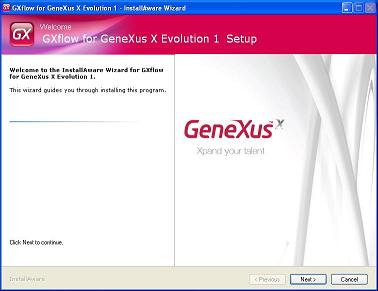
Clic "Next" to continue.
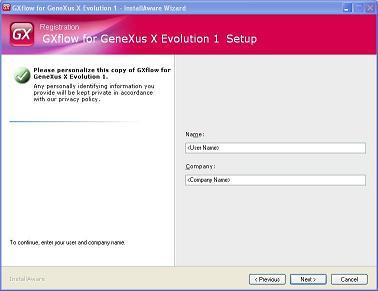
Enter <Usr_Name> and <Company_Name> and clic "Next".
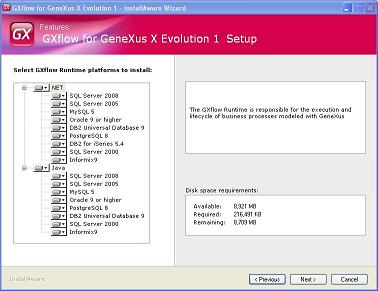
Select the platforms you want to install and clic "Next".
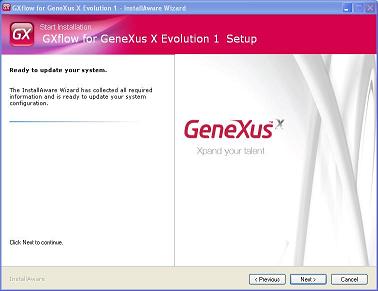
Clic "Next" to start the installation.