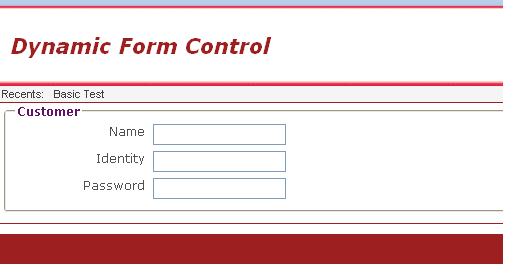1. Drag Dynamic Form User control to the web panel form.
2. Code the following in the web panel:
Event Start
&dynProperty = Customer()
&dynForm.DynProperty = &dynProperty
&dynForm.Layout = DynLayoutTypes.Vertical
EndEvent
3. Create a Data Provider named "Customer" with the following code:
DynProperty
{
Id = 'Customer'
Name = "Customer"
Type = DynBasicTypes.Group
Composition
{
AProperty.Insert("Name", DynBasicTypes.Character, DynUITypes.Default, DynUITypes.Default, "")
AProperty.Insert("Identity", DynBasicTypes.Character, DynUITypes.Default, DynUITypes.Default, "")
AProperty.Insert("Password", DynBasicTypes.Password, DynUITypes.Default, DynUITypes.Default, "")
}
}
SubGroup AProperty(&PropertyName, &PropertyType, &uiTypeEditor, &uiTypeViewer, &PropertyValue)
DynProperty
{
Id = &PropertyName
Name = &PropertyName
Type = &PropertyType
UITypeEditor = &UITypeEditor
UITypeViewer = &UITypeViewer
Value = &PropertyValue
}
EndSubGroup
4. Execute: