This document explains how objects are moved between versions of the KB, when both versions created in GeneXus Server are associated with a single KB.
This case occurs when we have to send objects from the Main Development Version to the Integrated Test Version, and also from Integrated Test to Functional Test.
Let’s first see the case of moving objects from the Main Development Version to the Integrated Test Version.
-
When the Test process begins (1st time), the Integrated Test Version is created in GeneXus Server
-
The Integrated Test team leader performs a Create KB from Server of the KB with all the existing versions (and selects the Check All Versions in Knowledge Base option)
-
In this way, the Integrated Test KB will have all the versions, and at that moment the Integrated Test team leader has to move the object from the Main Development Version to the Integrated Test Version.
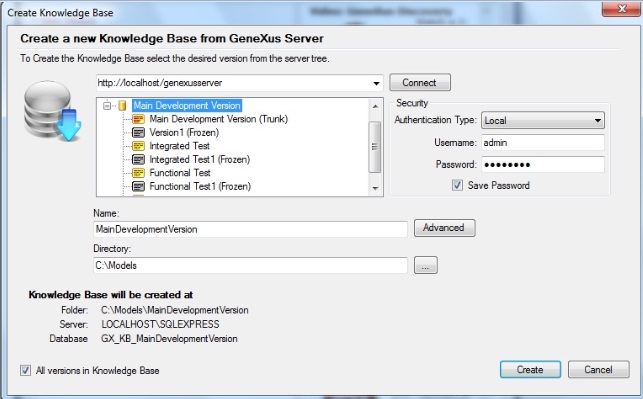
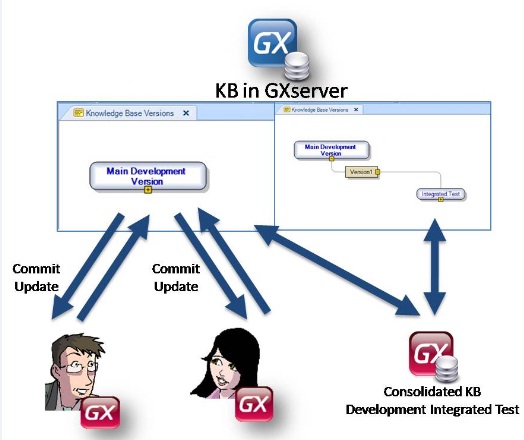
-
Using the Version Comparer in the Local KB that is created, the Integrated Test team leader decides which objects of the Main Development Version will go to Integrated Test.
-
In this KB the Main Development Version is left as active, and to make the comparison the Integrated Test Version is selected, followed by the Compare with Active Version option.
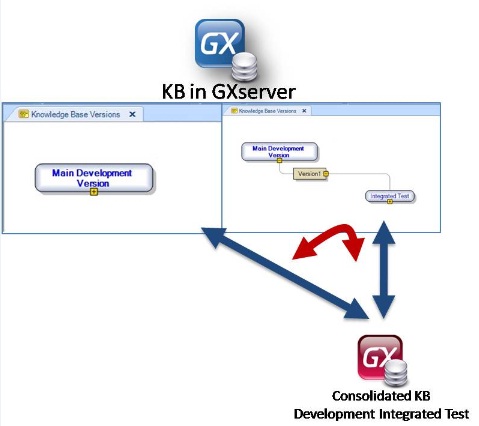
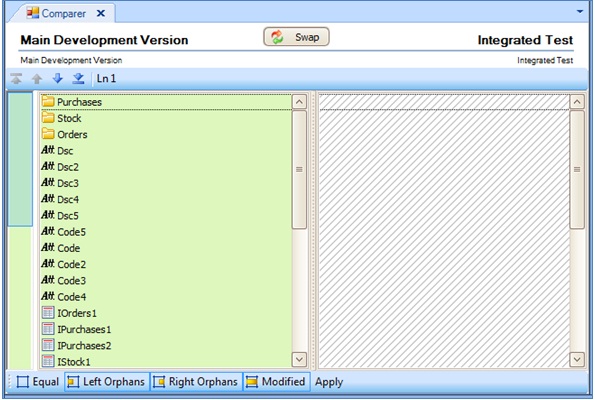
-
Upon generating the list of objects that will go to Integrated Test, an export is performed with all the objects from the Main Development Version and then they are imported to the Integrated Test Version.
-
For example: It is decided that the Purchases module will be sent to Test. Therefore, an export is made of all the objects in that module, from the Main Development Version, and they are imported in the Integrated Test Version.
-
Once the Integrated Test version is updated, that version has to be updated on the Server so that the objects are updated in GeneXus Server.
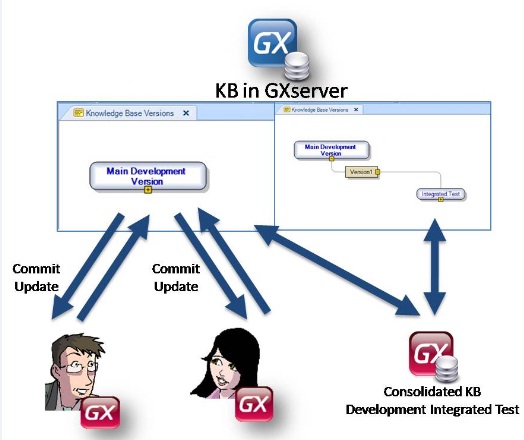
-
The Integrated Test version is selected as active, the application is generated and compiled, the Deployment is made on the Test server, and the Integrated Tests begin.
-
The test team starts to make tests and if errors are found, they have to be fixed by the development team. Once they are corrected, a Commit has to be made of these changes in the Main Development Version; finally, they should be sent to Test again.
-
For example: A new object is added to the Purchases module
-
To perform this update in the Integrated Test Version, the Integrated Test team leader has to follow the steps below:
-
Update the Main Development Version in his Local KB (performing an Update to obtain the latest changes that have been made). Objects that were created by the development team but don’t need to be moved to Test at the moment can be sent in this step.
-
Compare the Main Development Version with the Integrated Test Version to see what changes have been made (the objects that have been changed) from the dialog box to compare versions.
-
Decide which objects must be sent to the Integrated Test Version, and generate an xpz with those objects.
-
Switch to the Integrated Test Version, import the new objects.
-
Commit those objects in GeneXus Server, to update the Integrated Test Version.
Bug Fixes
During the Test stage of the application, bugs can be found that should be fixed. These bugs are fixed by the development team, who commits these changes to GXserver. Next, an update is made of those changes in the Integrated Test Version, following the steps indicated above.
NOTE: Certain bugs must be fixed as soon as possible (errors that don't allow the application Test process to continue). In these cases, bugs may be fixed in the Integrated Test Version itself (in the Local KB created by the Integrated Test team leader) even though it wouldn't be the most common situation.
In this case, once the issue has been fixed, the application is generated and sent to Test again. Upon fixing the issue, this fix must be sent to the Main Development Version. In order to do this, a Commit can be performed on the version saved on GXserver (Integrated Test Version). Next, the Development Team makes the same correction in their Local KBs so as not to miss that change and include it in the Main Development Version when a new Commit is made on GXserver.
Another option is to Commit that change on the Main Development Version itself, from the Local KB that has all the versions, so that all developers receive that change.