Supposing a Property Transaction with the following attributes:
Property
{
PropertyId*
PropertyAddress
PropertyDefaultPhoto
}
Apply the Work With Pattern to the Transaction as follows:
- Open the Transaction
- Select the Patterns section
- Select the Work With tab
- Check “Apply this pattern on save”
- Save the Transaction
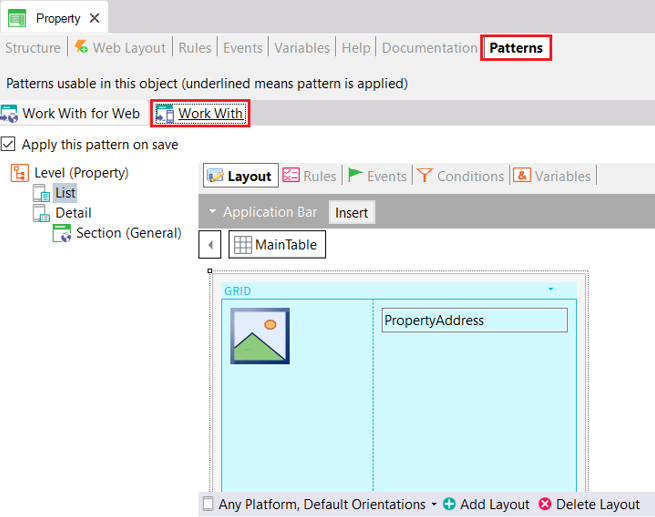
Upon applying the Work With pattern, the following properties in the Transaction are set:
• Business Component property = True
• Expose as Web Service property = True
• Web Service Protocol property = REST Protocol
The UI pattern is applied for defining data lists, actions, etc.
Also, the Native Mobile generator is added as a secondary generator to the environment, having selected by default the following properties:
After pressing F5 and Building, a part that goes in the server (webapi) is generated, in addition to a part that is run on the client (taking data from the webapi for execution).
Note: When you Save As a Transaction, the action only creates a new Transaction object, but not the applied pattern instance. The Save As action creates a default pattern instance for the new Transaction (the layouts in list, detail and all property used in the original Transaction is not saved). If you want to keep all the information in the instance, you must do a Save As for the Work With instance.
Work With List Node
Work With Detail Node