ListViewStyles Control Description
The ListViewStyle Control, allows you to view a data collection with different formats. There are currently Bubble format, but it will increase the possibilities.
The Bubble Format
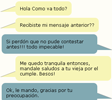
How to use the control?
Include in your solution the ListViewStyles control is very simple.
We'll explain in just six steps
-
At the beginning create a new webpanel, in with we’re going to work.
-
Drag and Drop the ListViewStyles control from the toolbar.
-
Open the ListViewStyleExample webpanel.
-
Run the ListViewStyleExample in your application.
-
Copy and paste from /ListViewStyles/css/Bubble/example.xml the xml content to the input, and press the "Try ListViewStyle" button.
-
To generate your own xml, the control automatically imports (from a xpz ) the necessaries SDTs in order to populate data.
It control, is tested in Mozila Firefox 5, Chrome, and Internet Explorer 8(not recomended in "thought style"), but it would be running correctly in others browser.
How does the Bubble looks?
If you want you can change the bubbles color, text color, additionals text styles, you only need to indicate it in the control, or particulary in each one bubble.
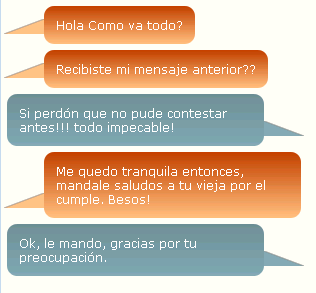
You have too, different bubbles styles like "thought style":
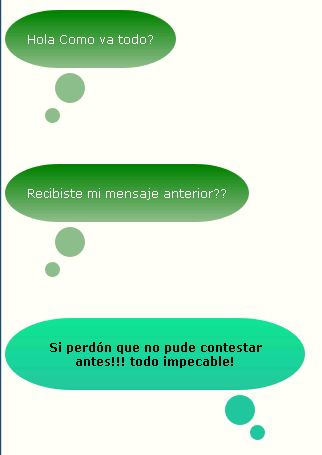
Version and support
It was implemented to run in GeneXus X Ev. 1
Write to lauralarrosamacedo@gmail.com for comments or question about control.