The PlaceCall method offered by the Interop external object enables making a call if the app is running on a device that supports that feature.
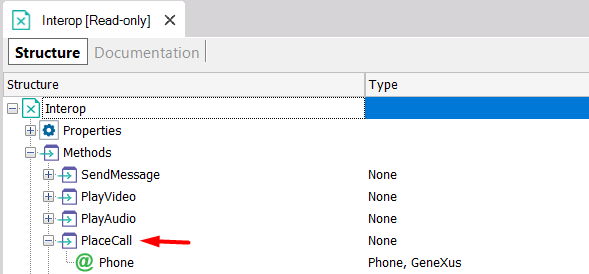
It receives a parameter based on the Phone domain.
The following steps guide you on how to use the PlaceCall method.
Create a new Panel object.
Define a variable based on the Phone domain and insert it in the Panel Layout. This variable will be entered by the user with the phone number to call.
Insert a button in the Layout with the following event associated with it :
Event 'Call'
Interop.PlaceCall(&Phone)
EndEvent
Done! The entry panel will accept a phone number and when the Call button is tapped, a call will be started.
Android
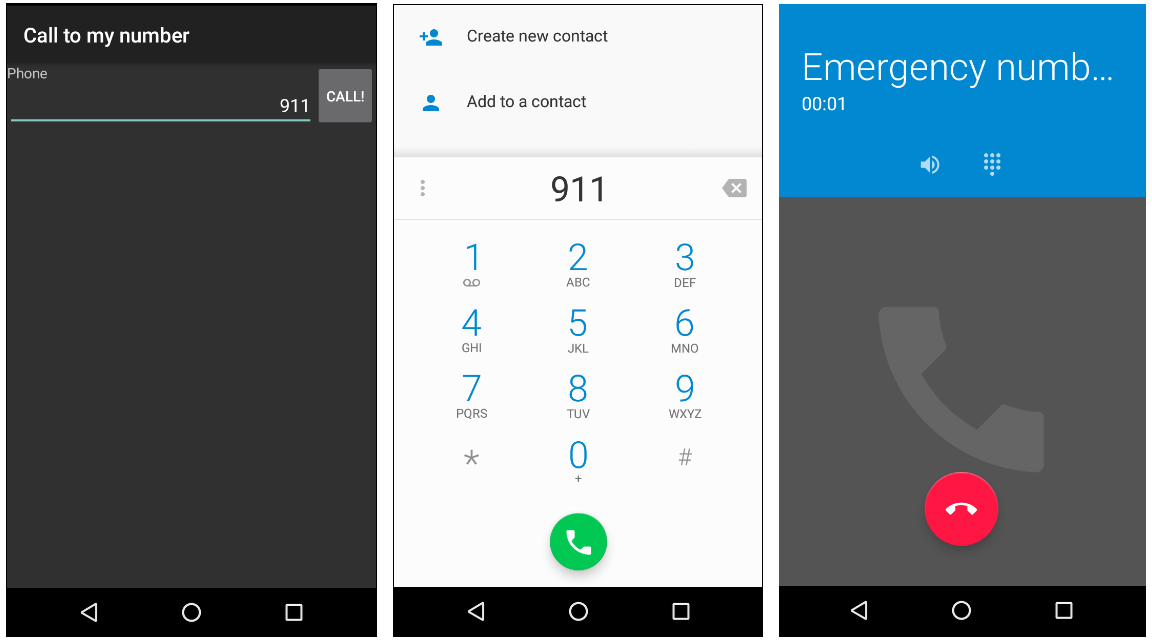
When using
Apple, once the phone call ends the application is redirected to the native "phone call history" application, it does not go back to the original application.
GeneXus X Evolution 2 Upgrade 2.