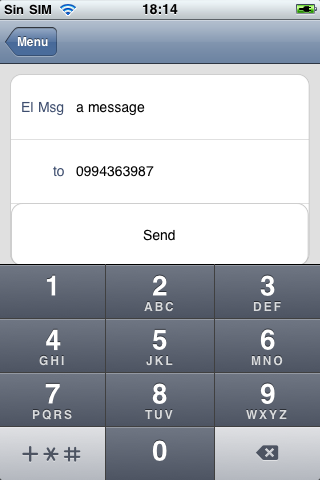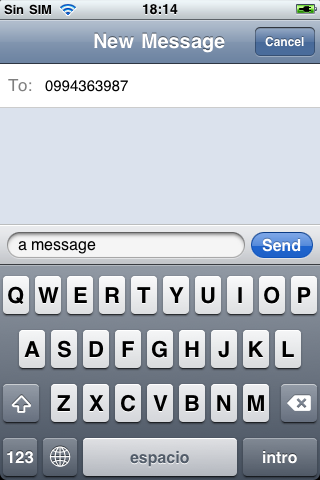The SendSMS method offered by the Interop external object enables opening the SMS native application, filling the message fields with the parameter's values and sending it.
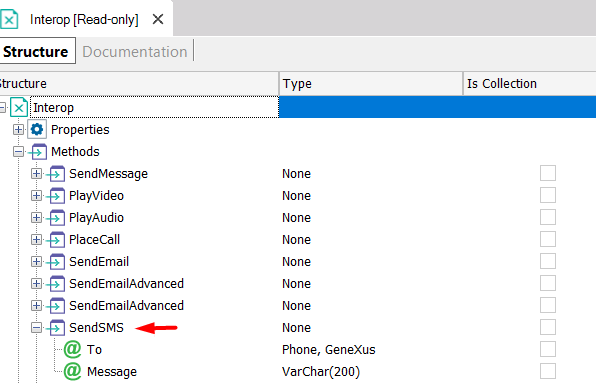
The following steps show an example of how this feature is used.
Create a new Panel object.
Define a variable based on the Phone domain (for example &To) and a variable based on the VarChar(200) type (for example &message).
Add the variables and a button to the Panel Layout.
Define the event associated with the button as follows:
Event 'Send'
Interop.SendSMS(&to, &Message)
EndEvent
Done! The entry Panel will accept a phone number and a msg and when the Send button is tapped the SMS native application will be invoked.