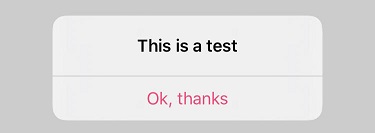The Msg method offered by the Interop external object enables displaying a message in a pop-up window.
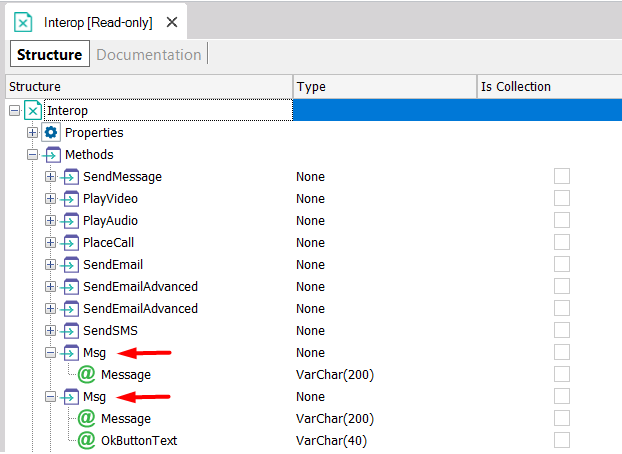
Below is an example of how this feature is used.
Create a new Panel object.
Define a variable based on VarChar(200). Suppose you call it &MsgPopup and it is present in the Panel Layout. This variable will allow entering a message to be shown in a pop-up window on the device.
Add a new button in the Panel Layout (associated with an Event called PopMSG).
Go to the event by double-clicking on the button and define the following code:
Event 'PopMSG'
Interop.Msg(&MsgPopup)
EndEvent
Done! The entry Panel will accept a message and when the button is tapped, the text in a message dialogue will be prompted.
Since GeneXus 16 upgrade 9, the Msg method accepts two parameters: the message and the button text. For example:
Event 'PopMSG'
Interop.Msg("This is a test", "Ok, thanks")
EndEvent