The PlayAudio method offered by the Interop external object enables listening to an audio track within the application.
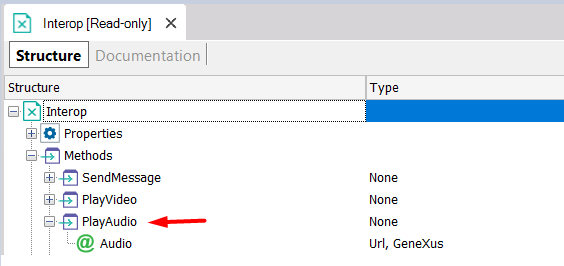
It receives one parameter, based on the URL domain, which will try to reproduce an audio file.
The following steps guide you on how to use the PlaceCall method.
Create a new Panel object.
Insert a Button in the Panel Layout.
Double-click on the button and add the following code inside the event associated with the button:
Event 'Play'
Interop.PlayAudio("http://www.rzaca.com/GSS-10%20Challenge%2018/game%20sound%20FX/Bionic%20Man.wav")
EndEvent
Done! The entry Panel will show a button that, when tapped, will redirect the user to a screen with the play and pause controls.
After the audio file ends, the device goes back to the application.