The way in which the Load and Start events work is the same as on the Web. For example, the Load event: if we arrange attributes in a List layout, as we would do in a Web Panel object with Base Table that doesn’t have any more operations than the loading itself, the event would be automatic, with no code in the Events selector (for more information see Selecting Events). On the other hand, if, for instance, we add variables that we want to load with values, the Load event will have to be programmed.
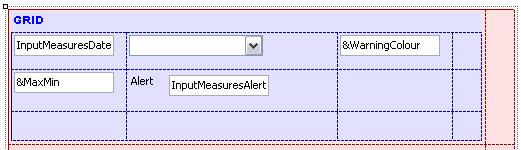
Event Load
&MaxMin = str(InputMeasuresMaximum,3,0) + '/' + Trim(str(InputMeasuresMinimum,3,0))
If InputMeasuresMaximum =< InputMeasuresMinimum
&WarningColour = LoadRGB(InputMeasuresMaximum,InputMeasuresMinimum)
EndIf
EndEvent
Here we can see a Work With with attributes and variables. Attributes are automatically loaded, and variables are manually loaded in the Load event.
Another example could be:
Event Load
If PersonPosition = Person.CEO
Image1.Visible= True
Else
Image1.Visible= False
EndIf
EndEvent
In addition, the settings made in any event can be viewed in the Load event. For example, let’s suppose that we have the following code:
Event Start
Do case
case &WhatCase = "A"
&MaxMin = str(InputMeasuresMaximum,3,0) + '/' + Trim(str(InputMeasuresMinimum,3,0))
case &WhatCase = "J"
&WarningColour = LoadRGB(InputMeasuresMaximum,InputMeasuresMinimum)
EndCase
&info = getPerson.Udp()
&AddName = &info.PersonaName
&AddLastName = &info.PersonaLName
&AddMail = &info.PersonaEmail
&AddCompany = &info.PersonaCompany
EndEvent
In the Load event, the value of &WhatCase and of the other assigned variables will be those stored in the Start event.
 Work With for Smart Devices – Behavior through Events
Work With for Smart Devices – Behavior through Events
 Events in Smart Devices
Events in Smart Devices
Event Triggering Order in Panels