A GAM database can allocate more than one Repository. In fact, there are always at least two Repositories in a GAM database.
The "GAM Manager Repository" is a predefined repository in GAM. This is where administrator users of all repositories are defined.
The default administrator user of "GAM Manager Repository" (created when the GAM metadata is initialized), is "gamadmin", whose password is "gamadmin123" by default.
This is the default user (created in GAM metadata initialization) of the GAM Manager Repository. This user's password has to be changed when going into production.
You can define new users in the GAM Manager Repository (as many as you want).
The purpose of the "gamadmin" user is to do the following tasks:
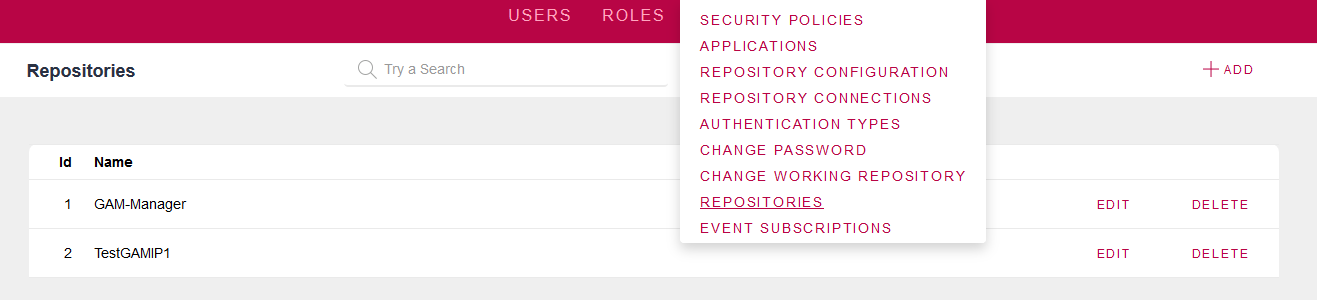
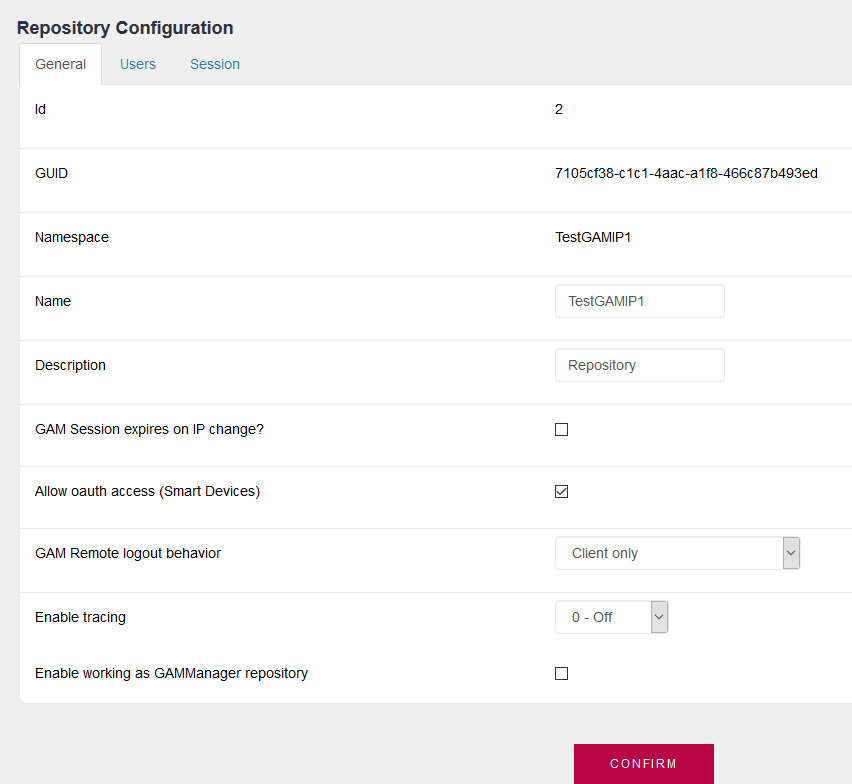
The gamadmin user isn't allowed by default to perform other actions in the repositories (such as listing the users of the repository). So, the admin user of each reposiory is compelled to log into that repository to execute those actions.
For an scenario where the gamadmin user manages several repositories (a multitenant scenario), and you need that he can perform actions as an administrator of the repository, see HowTo: Manage repositories using gamadmin user.
Any repository can also behave as the GAM Manager although it isn't the GAM Manager. See HowTo: Manage repositories using an admin user.
HowTo: Connect to GAM Manager Repository