Warning: This library has been discontinued. Its sources have been archived. .
- ExtJS Library 4.2.1 or higher
- GeneXus X Evolution 1 or higher
- Download ExtJS 4.2.1 (right click "Save Link As")
- Create a folder named Shared under %GX_PROGRAM_DIR%\UserControls\ (If doesn't exist).
- Extract ExtJS 4.2.1 in %GX_PROGRAM_DIR%\UserControls\Shared\. Please notice that the name of the folder inside the zip file is something like extjs-4.2.1.883. After extracting the files, rename it to ext. To ensure that you correctly extracted the files, check that you have the following folder contents:
- %GX_PROGRAM_DIR%\UserControls\Shared\ext\ext-all.js
- %GX_PROGRAM_DIR%\UserControls\Shared\ext\resources
- and some other files and folders...
- Install it directly from the Start Page or download gxui Library from here and extract it to %GX_PROGRAM_DIR%\UserControls\. To ensure that you correctly extracted the files, check that you have the following folder contents.
%GX_PROGRAM_DIR%\UserControls\gxui\Grid
%GX_PROGRAM_DIR%\UserControls\gxui\Layout
and some other files and folders...
- Execute %GX_PROGRAM_DIR%\genexus.exe /install
- In GeneXus X Ev1, change the propertie "HTML Document Type" to "HTML 4.01 Transitional":
Note: This can cause several others UserControls to stop work.
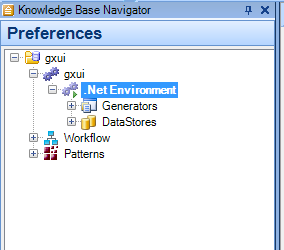
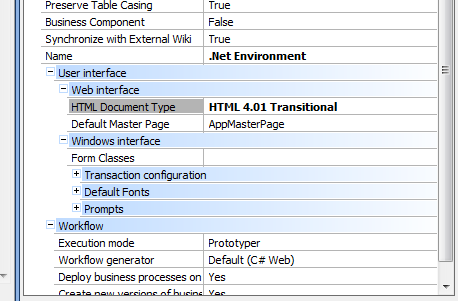
- Run a Rebuild All on your Knowleadge Base.
- Execute %GX_PROGRAM_DIR%\genexus.exe as usual.
- Execute your application by pressing F5 key.
- On Internet Explorer, right-click on the page and click on "View source".
- Look the first line on window. It need look like this:
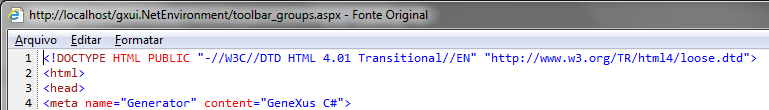
If don't, repeat all steps from step 6 again.
- On Windows Explorer, open the folder: "<Model Directory>\web\shared\ext", like this:
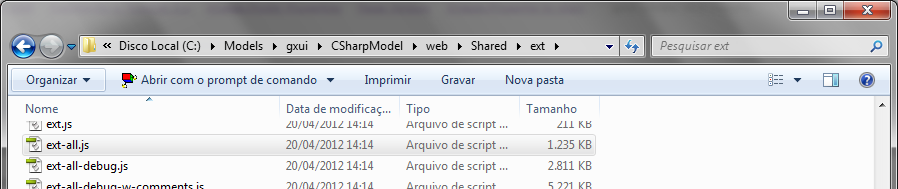
- Open the "ext-all.js" file on Text Editor and find the version. It need look like this:
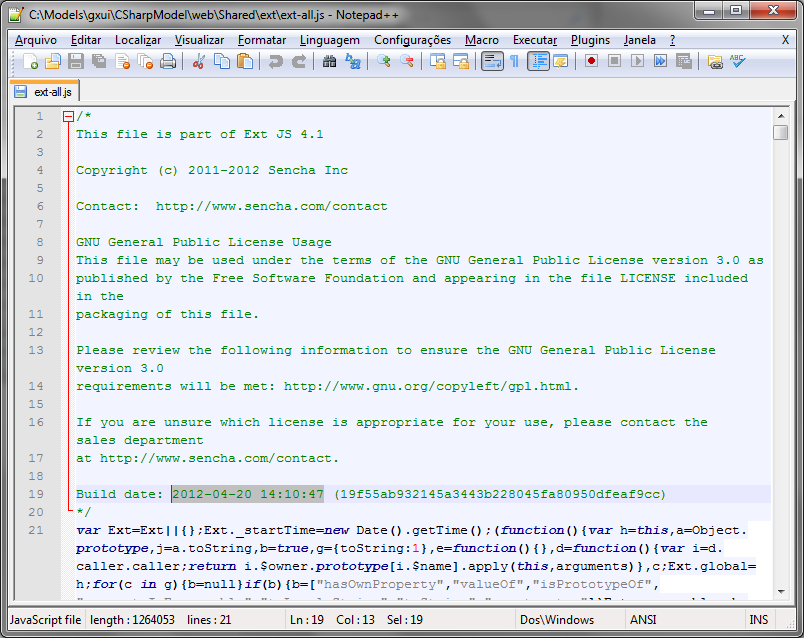
- If the directory/file doesn't exist or don't look like, copy all directory from "%GX_PROGRAM_DIR%\UserControls\Shared\" to "<Model Directory>\web\shared\".
- Made the same on "<Model Directory>\web\gxui\gxui-all.js". Need to look like:
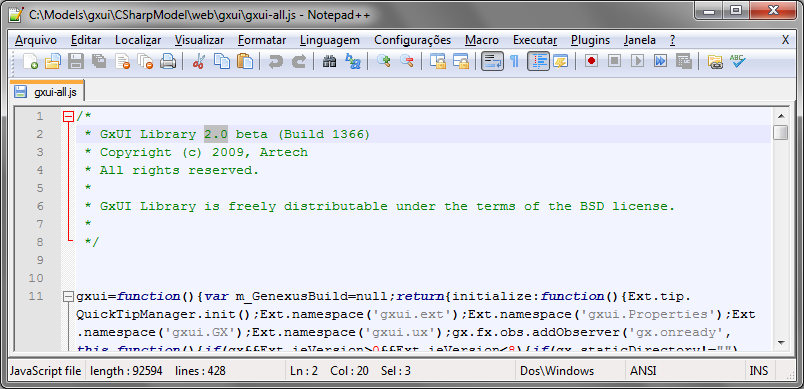
- If the directory/file doesn't exist or don't look like, copy all directory from "%GX_PROGRAM_DIR%\UserControls\gxui\" to "<Model Directory>\web\gxui\".
- Enjoy
There are some minor known issues you should check before starting to use the controls.