One of the properties of the Image Gallery control is to enable Share Action.
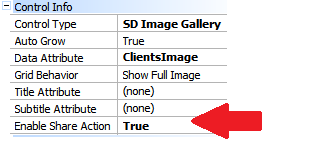
This will add a button that allows the user to share one or a selection of images of the Image Gallery: 
Some info from the developers blog: http://genexus-sd.blogspot.com/2012/01/share-button-in-image-gallery.html
When viewing an image, you can tap on the share button:

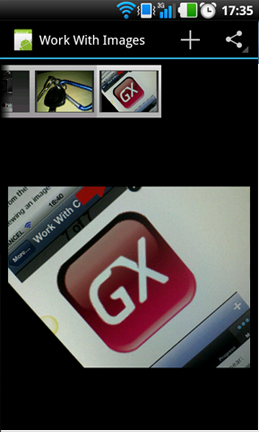
The following dialogue will appear:


Email example:
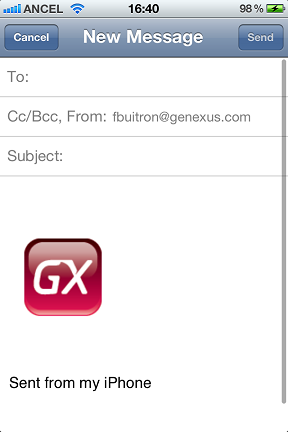
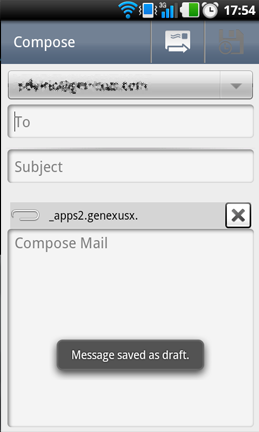
Twitter example:
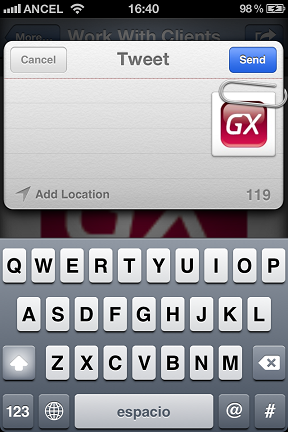

To share with Facebook, first follow this link: HowTo: Register a Facebook App. After having everything configured on the KB to interact with Facebook the app should be able to post an image on the user's Facebook wall.
Take into consideration that the images that can be posted to Facebook have to be accesible in a public URL.
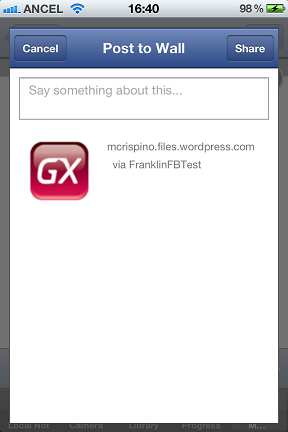
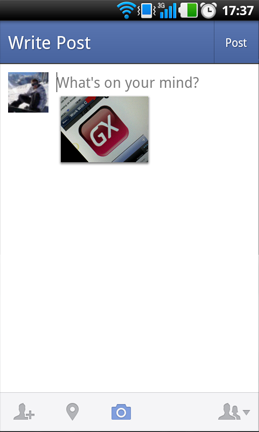
When using iOS, the Share option is enabled if any of the following is set on the device:
- Mail
- SMS
- Twitter
- Facebook