Apple provides some images as the standard icons for actions and tabs. As a result, Apple users know what these icons mean.
To create applications that look familiar to Apple users, you have to define actions with the names listed below and the standard icons will be used automatically.
The icons are different depending on whether they are used in Actions of an Application Bar or in Actions of Menu objects shown as Tabs.
For Actions in the Application Bar, the available icons are as follows:
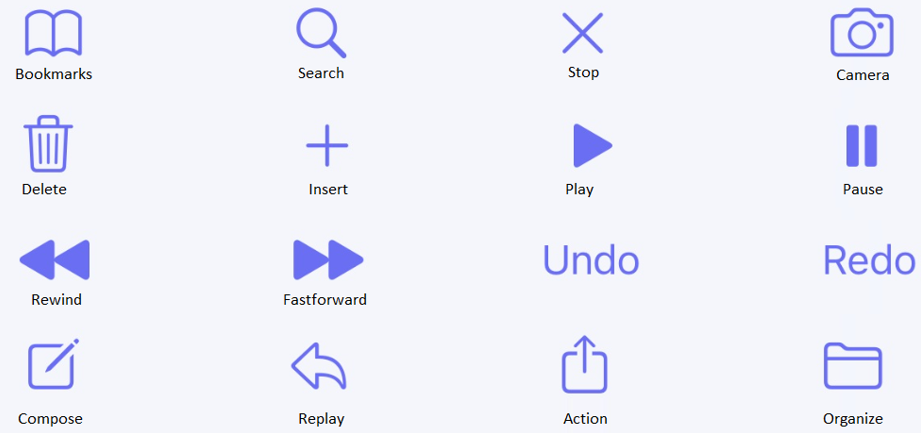
To use any of these icons, define an action in the Application Bar with one of the following names:
| Refresh |
| Delete |
| Insert |
| Cancel |
| Done |
| Edit |
| Save |
| Compose |
| Reply |
| Action |
| Organize |
| Bookmarks |
| Search |
| Stop |
| Camera |
| Play |
| Pause |
| Rewind |
| FastForward |
| Undo |
| Redo |
| PageCurl |
Note: For some actions (for example, Cancel, Done, Edit, Save) no icons are shown, and text is shown instead (with the corresponding GXM_ messages (GXM_Cancel, GXM_Done, GXM_Edit, GXM_Save) translated). In addition, the Save and Done texts are shown in bold.
For the items of a Menu object (shown as Tabs), the following icons are available:
To use any of these icons, complete the Name property of the item with one of the following names:
| More |
| Favorites |
| Featured |
| TopRated |
| Recents |
| Contacts |
| History |
| Bookmarks |
| Search |
| Downloads |
| MostRecent |
| MostViewed |
If, after entering one of these names, the Image property of the item is empty, the icon will be automatically assigned.
Note: The images displayed correspond to a device with iOS 16.4 installed. Consider that Apple may change them in other versions.