A Section is just a group that allows separating certain operations related to the user interface.
In other words, in a certain Section there are data, Rules, actions (Events), Layouts, etc.
Below is an example, in which the Work With pattern is applied to the Property Transaction object.
Note that under the Detail node there are two Section nodes:
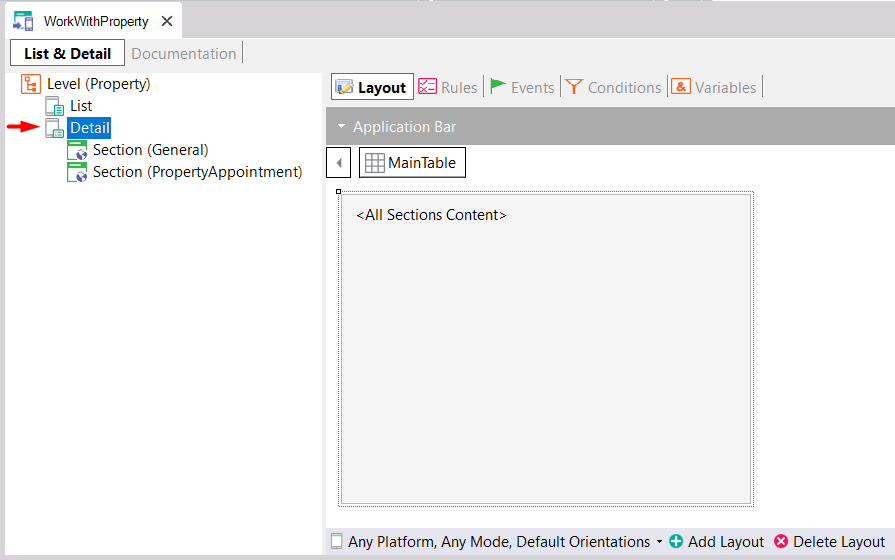
1) The General Section:
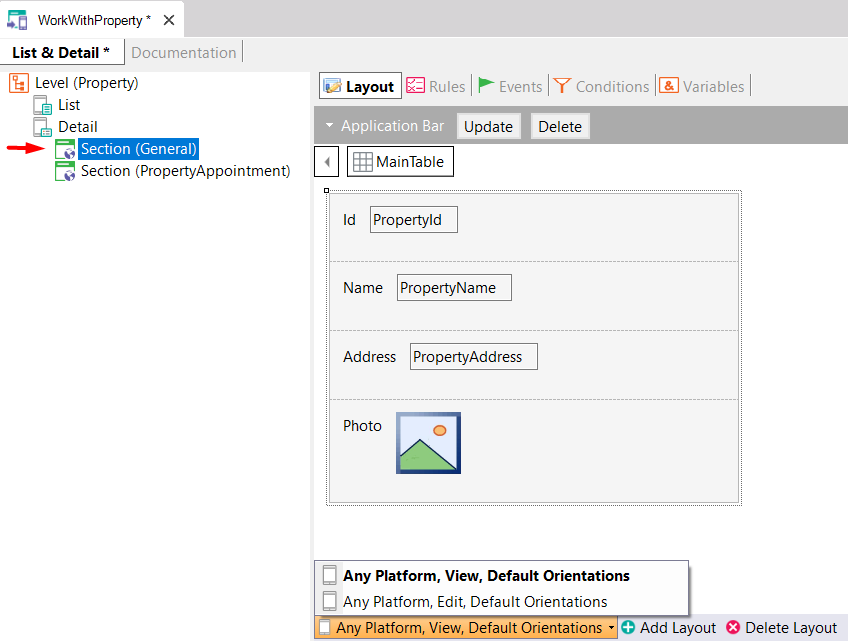
This Section includes:
- View mode: Allows viewing detailed information about the record selected from the List.
- Edit mode: Allows editing the record information upon selecting the Insert action from the List or Update action from the View.
Note: In this type of application, the Transaction is not used to edit data. This is the reason for having an additional Edit screen to perform the editing.
2) A second Section that is automatically created because there is an N-1 relation between the Property and PropertyAppointment Transactions:
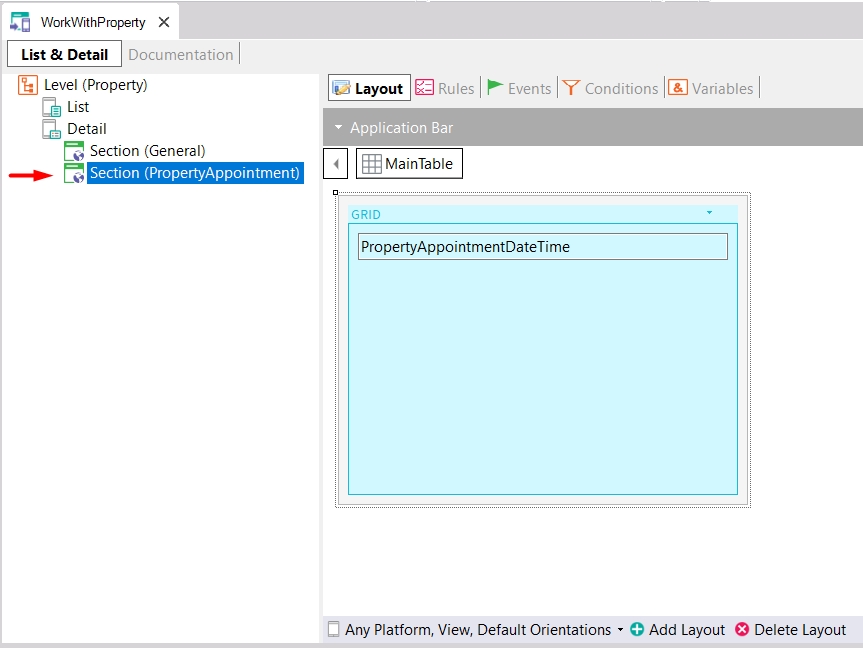
Tabs offered in Panel and Work With objects