Given a set of Roles, you can get all the users which have those roles, by using the GetUsersOrderBy method of the GAMRepository object which corresponds to the GAM API.
The GetUsersOrderBy method receives a parameter based on GAMUserFilter data type where you can specify the collection of roles (or just one role) that will be used to filter the GAM users returned.
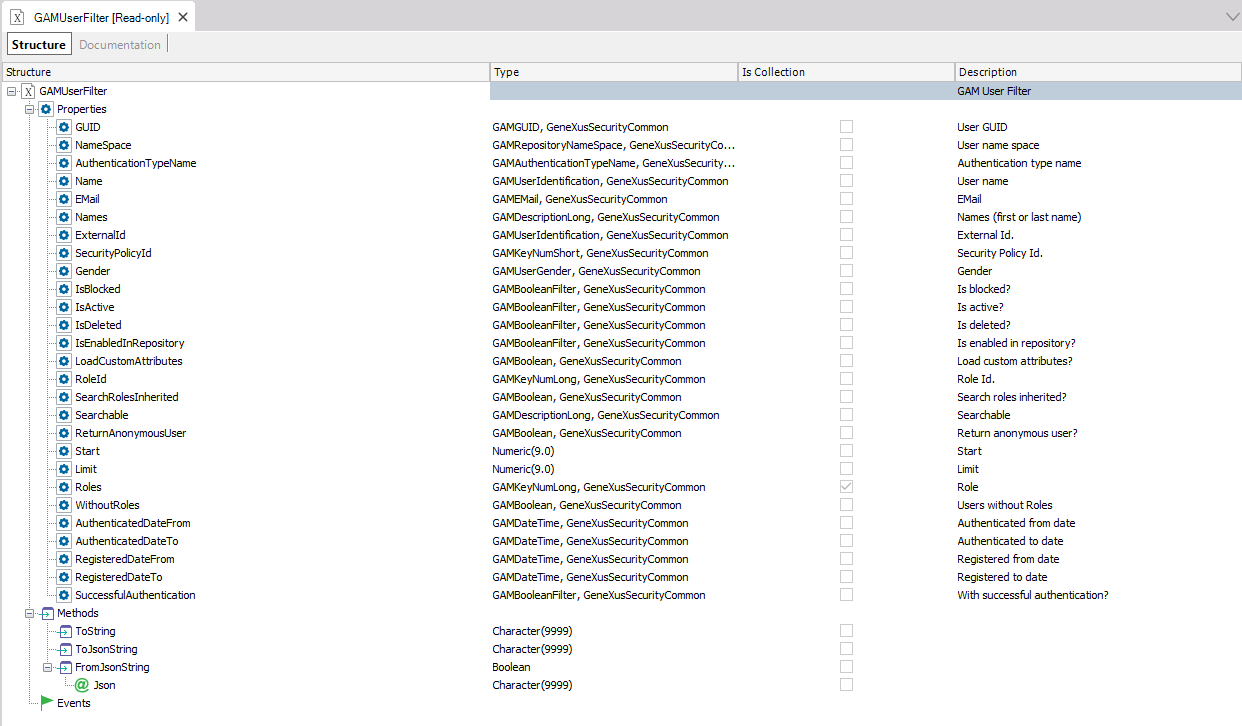
Define a variable &GAMUserFilter based on GAMUserFilter data type.
Add the roles to the Roles property of GAMUserFilter variable.
&GAMUserFilter.Roles.Add(&ID)//&ID is GAMKeyNumLong data type, and corresponds to the Id of the Role.
&GAMUserFilter.Roles.Add(&ID2)
&GAMUserFilter.SearchRolesInherited = TRUE // If you want to filter users who have this role inherited from another role.
For &GAMUser in GAMRepository.GetUsersOrderBy(&GAMUserFilter, GAMUserListOrder.UserName_Asc, &Errors)
//&Erros is collection of GAMError
&UserNAme = &GAMuser.Name
endfor
Note that you can also filter the users by just one role using the following code:
&GAMUserFilter.RoleId = &FilRol
&Users= GAMRepository.GetUsersOrderBy(&GAMUserFilter, GAMUserListOrder.None, &Errors)
Or get the users which have no roles:
&GAMUserFilter.WithoutRoles = true
&Users= GAMRepository.GetUsersOrderBy(&GAMUserFilter, GAMUserListOrder.None, &Errors)
Additionally, you can combine the search filters and get
- Users with a role, and users with no roles.
- Users with a collection of roles and users with no roles.
Take a look at the GAMExampleWWUsers GAM Backoffice object, which shows an example of how to use this API.
Get GAM User Roles