Billboard Control Description
The billboard control allows displaying a billboard into your application.
How to use the control?
Including the control in your application is very simple.
It will be explained in the following five steps:
First you must create a web panel.
Drag and drop the control Billboard on the screen (previously downloaded and installed in GeneXus).
At this time a xpz is consolidated, containing a sample panel with the control’s basic functionality.
Open webpanel BillboardExample.
Run webpanel BillboardExample and it’s ready to try.
How does Billboard looks?
Cork Style
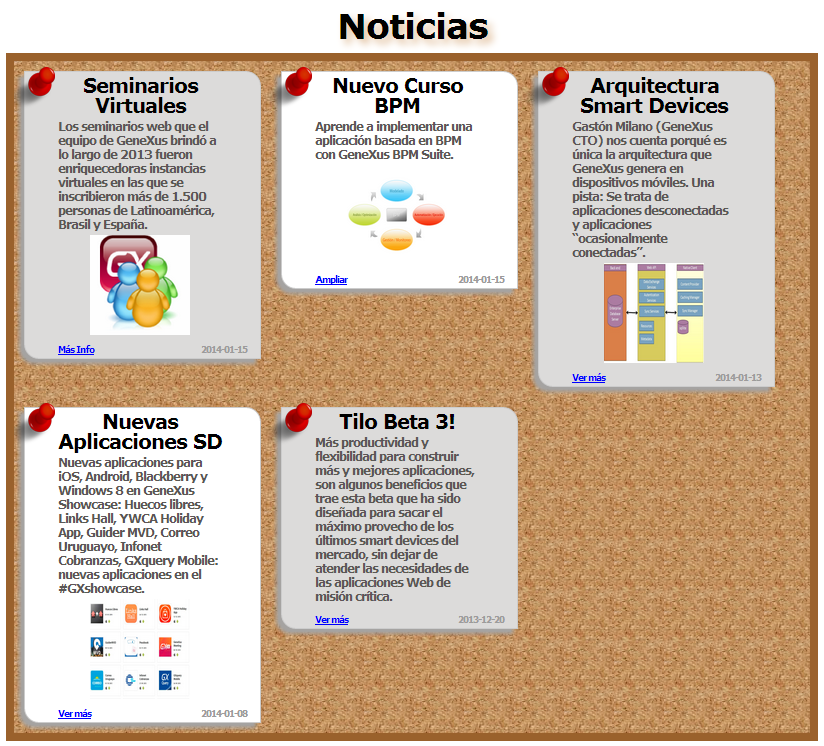
Magnet Style
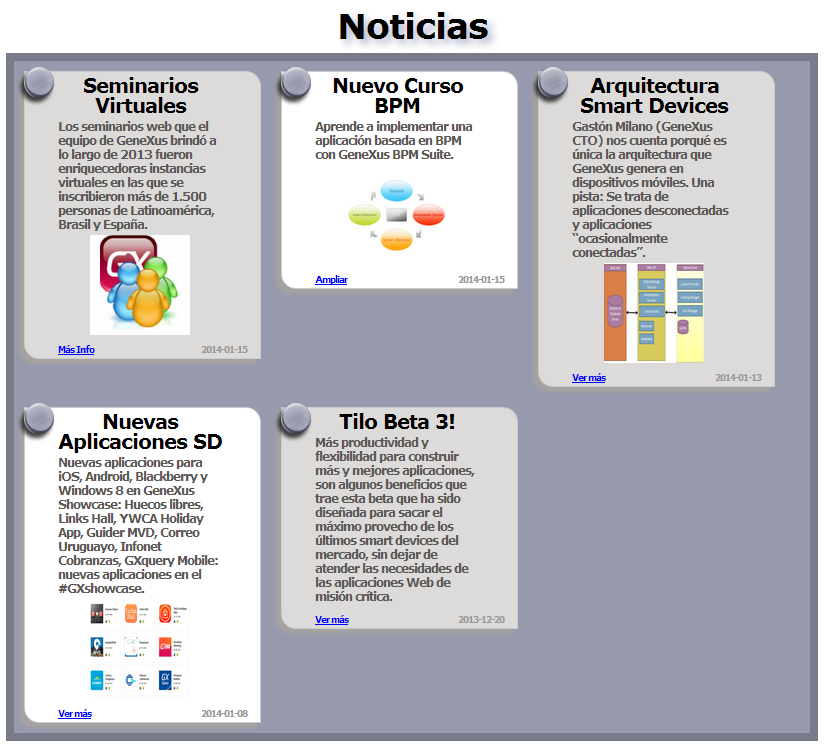
Explanation of Control Properties
Title: It's de title of the billboard, it can be ie: News, Announcements.
Title Inside: this propertiy in true indicates that the title is put inside the billboard.
Style: it's the billboard style, Cork or Magnet.
News by Row: indicates how many news displayed per row.
News Back Color: it's the news back color, the default value is white.
Billboard News: contains the news to be displayed.
Version and support
It was implemented to run in GeneXus X Ev. 1 and GeneXus X Ev. 2, and tested to run on IE, Firefox, Chrome, but it would be running correctly in others browser.
Write to lauralarrosamacedo@gmail.com for comments or question about control.
Video
Billboard avi video example