In most of the DBMS it is possible to configure case sensibility, this is useful to customize data search on our applications.
Step 1 - Accesing to Database properties
Let's start by accesing to the Database through a DBMS Client and then to the Database properties. For example:
SQL Server Management Studio
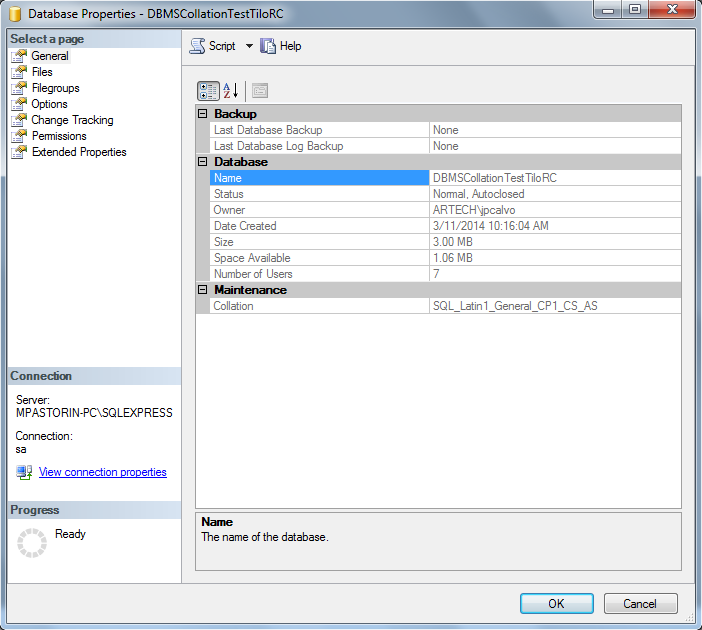
Step 2 - Change Database Collation
Now we need to change Database Collation to make it Case Sensitive, to do so we need to go to Options and then choose a language Collation that includes "CS" on its name, which means Case Sensitive.
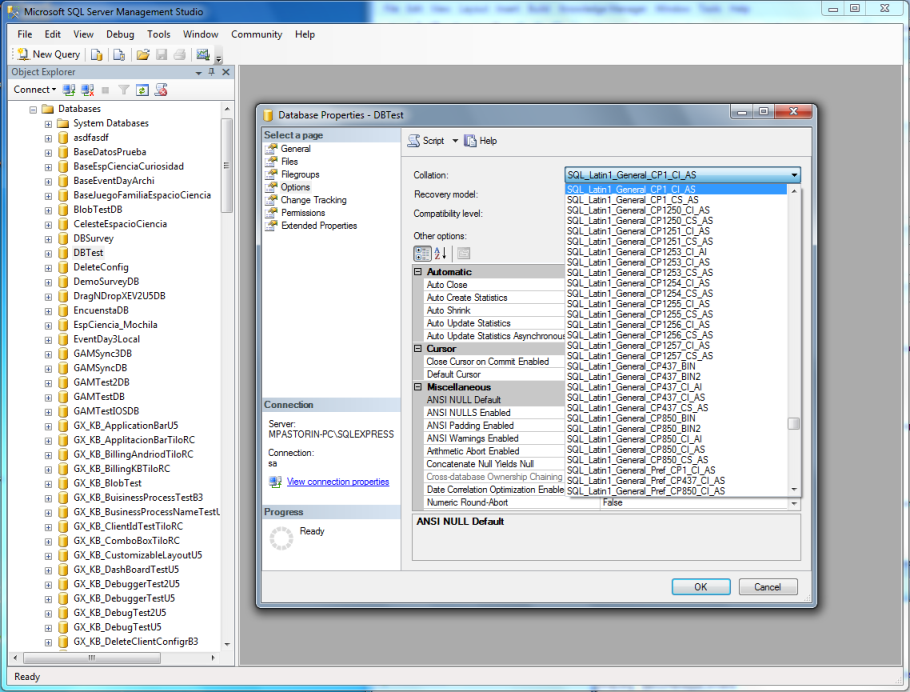
Step 3 - Create Database Tables on GeneXus
After we change Database Collation we need to create again the Database Tables from GeneXus.
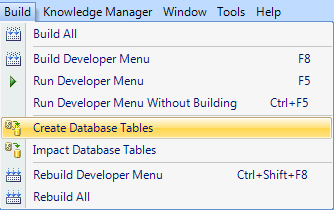
Note
If you do not want to loose your Database data, you will need to change the Collation on every column of every table you want the behavior to change.
See also
GeneXus and Diacritics
Enable national language support property