How to create an Abstract form from the beginning, when the model uses the HTML Editor by default?
This is an option of the contextual menu in the Web Form of the HTML Editor.
Although by default the KB may use the HTML editor, the user can change the Root form of each web object to use the Web Abstract Editor.
The steps to be followed are:
1. Create a new web object.
2. Right click on the web form, and select Use Layout As Root Form from the contextual menu.
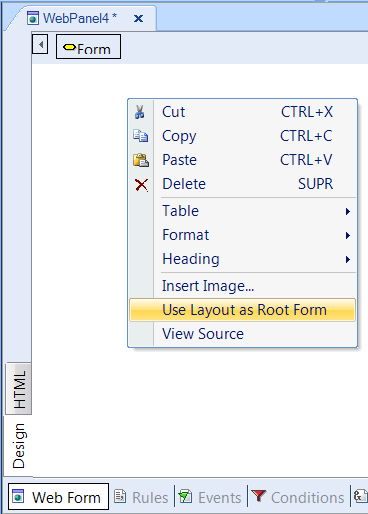
Since then, the Root Form for this object will use the abstract editor.
Use HTML As Root Form