This SDK example creates a new RTFText object similar to the Document object.
Check the Object.cs file declaring the new RTFText KBObject type with the new TextPart part (within Part.cs file).
Finally the Editor.cs file including the MyEditor editor class.
Create a New Object:
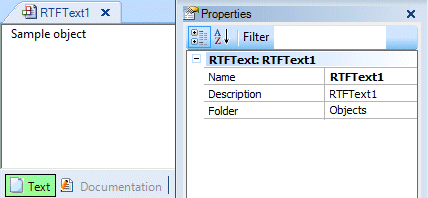
Add to your project a new file called Catalog.xml:
<?xml version="1.0" encoding="utf-8"?>
<Projects>
<Project Name="RTFText" Location=".">
<File Name="RTFText.dll" Target="Packages" />
<File Name="RTFText.pdb" Target="Packages" />
</Project>
</Projects>
Modify the project post-build event command line to:
"$(GX_SDK_DIR)\Tools\Updater" ..\..\Catalog.xml ..\..\ "$(GX_PROGRAM_DIR)"\ $(Configuration)
"$(GX_PROGRAM_DIR)"\Genexus /install
When your project is build, it will be copied to the GeneXus version and installed.