Both functionalities - Server.Socket external object, and Progress Indicator User Control - have the same requirements which are detailed below:
- Internet Explorer 10 or higher
- Mozilla Firefox 7 or upper
- Google Chrome 14 or upper
- Safari 5
- Safari for iOS 4.2.1
In Java, the implementation is based on JSR 356, Java API for WebSocket.
- Java 8
- Java EE 8–compliant application server (minimum required: Tomcat 8)
- Servlet server running on JVM 1.8
- IIS8 or higher (Window 8 or higher / Windows Server 2012 or higher)
- .NET Framework 4.5 or higher
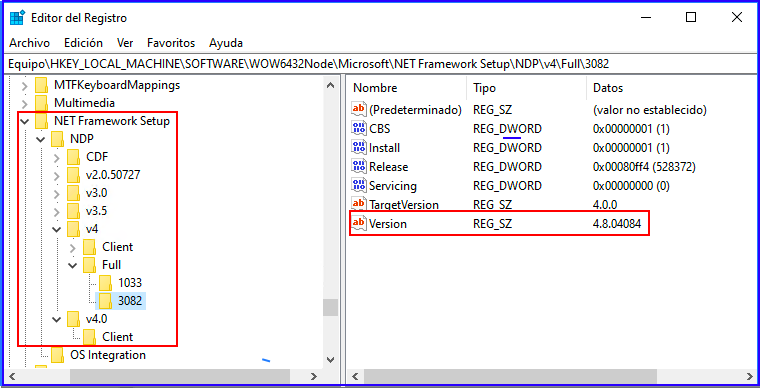
- IIS8 'WebSocket' module installed. To install this module for Windows, do the following:
- In the control panel, click the Windows button
- Type: Turn windows features on or off
- Navigate to: Internet Information Services > world Wide Web services > Application Development Features
- Select “Websocket Protocol” and OK
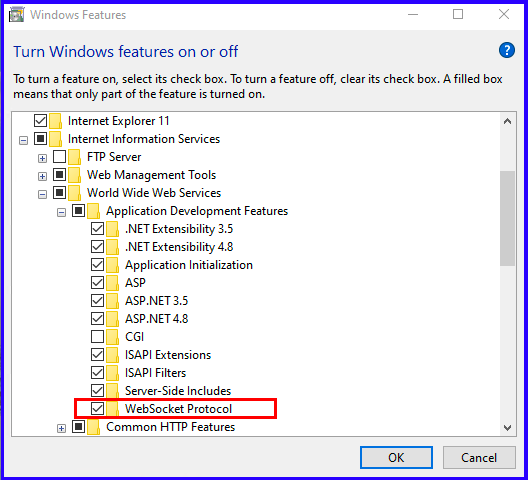
- "Compiler Path" .NET Generator property set to use .NET Framework v4.0 (typically under "C:\Windows\Microsoft.NET\Framework\v4.0.30319\csc.exe")
- Application Pool in IIS must be configured for running with .NET Framework v4.0
- IIS Version Property = IIS8.
- The web application must be Smooth (full ajax), that is Version Property "Web User Experience = Smooth
1. Verify File "CloudServices.config" is present in the Deployment. This File MUST exist.
2. Verify web.config:
<httpRuntime requestValidationMode="2.0" targetFramework="4.5" />
//The Following Lines must NOT be present:
<compilation>
<assemblies>
<remove assembly="GXWebSocket" />
<remove assembly="Microsoft.WebSockets" />
</assemblies>
</compilation>
3. If you compile with framework 2.0, run on ASP.net 2.x, you may get this:
FileLoadException: Could not load file or assembly 'log4net, Version=1.2.11.0, Culture=neutral, PublicKeyToken=669e0ddf0bb1aa2a' or one of its dependencies.
The located assembly's manifest definition does not match the assembly reference. (Exception from HRESULT: 0x80131040)
SuperSocket.SocketBase.Logging.Log4NetLogFactory..ctor(String log4netConfig) +0
Solution: Apply Requirements
4. If you haven't the Web Socket Protocol installed you see the following error (or similar) in the web console:
Firefox can’t establish a connection to the server at
ws://localhost/WebAppName/gxwebsocket?6977921532b3f2ecd1022896025d931c6062249c.
5. If you have Tomcat connected with Apache, one possible solution to make the Web Notifications work is the following:
Define these entries in the Apache configuration file:
- ProxyPass /<webapp name>/gxwebsocket ws://127.0.0.1:8280/<webapp name>/gxwebsocket
- ProxyPassReverse /<webapp name>/gxwebsocket ws://127.0.0.1:8280/<webapp name>/gxwebsocket
Then enable the proxy_wstunnel module in Apache.
- .Net Environment (Windows 10 Server) does not support more than 10 webSocket simultaneous connections .
Windows 10 IIS v10.0
Home: No IIS *We Think*
Pro: simultaneous request execution limit of 10, allows multiple sites *We Think*
Enterprise: simultaneous request execution limit of 10, allows multiple sites *We Think*
Education: unknown at this time
IoT Core: unknown at this time