Here we cover the main aspects for configuring the GeneXus KB, to be deployed on IBM Cloud platform.
Follow the steps below:
- Open your GeneXus Knowledge base.
- Create a Java Web Environment (New Environment dialog) and associate a supported DBMS as its data store. The DBMS has to be the same as the one selected in Creating a database on IBM Cloud
Set the credentials of your database (the ones obtained in the step above)
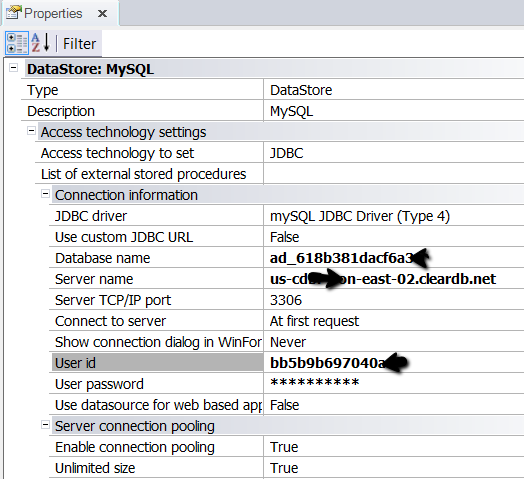
3. Do a Create Database. Take into account the Tips to connect to a CleardDB database on IBM Cloud
The Use annotations for servlet definition property property must be set to Yes.