- Click Tools and then Internet Options
- Select the Security tab, and select the Custom Level button
- Scroll down to Scripting of Java applets
- Make sure the Enable radio button is checked
- Click OK to save your preference
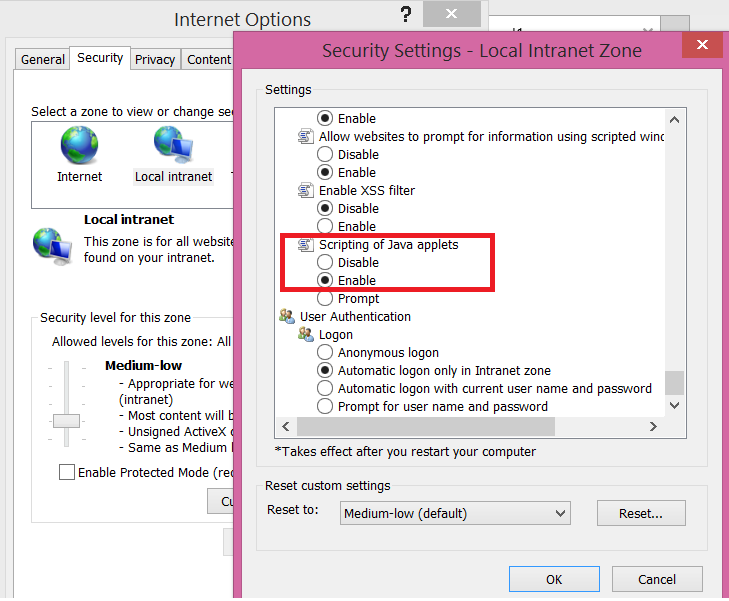
Internet Explorer blocks out-of-date ActiveX controls