GlobalEvents is an external object, imported by default by GeneXus. It is intended to be changed by developers, allowing you to create Global Events in order to achieve a more flexible interaction between the components of a form, in Web and Smart Devices applications. That's why it is provided inside the GeneXus folder (under the KB's Root Module) insted of being distributed inside a built-in module.
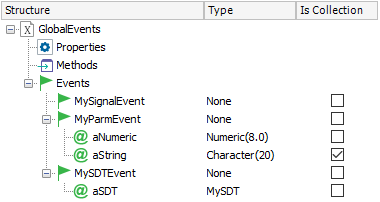
Some objects can trigger global events, and some others can handle them. Event handlers can only be programmed in objects that have a UI (e.g. Web Panels, SD Panels, etc.) for both Web and Smart Devices applications in their Event section tab. On the other hand, you can trigger a global event from any of these:
- Web Panels and web Transactions,
- Panels for Smart Devices and WorkWithDevices objects, from user events (always) and from Start, Refresh and Load events in Offline applications only(1), and
- Offline Procedures and Business Components in Smart Devices applications(1).
Then, you can write a handler event as follows:
Event GlobalEvents.MyParmEvent(&aNumeric, &aString)
code_section
EndEvent
And there is another part of your application that triggers the global event:
code_section
GlobalEvent.MyParmEvent(1,&StringCollection)
code_section
- The GlobalEvents external object must not be renamed.
- The Properties and Methods of the GlobalEvents external object should not be edited.
- Every Event must have the IsStatic property set to True (newer GeneXus upgrades have this property already set by default and it is exposed as read-only).
- Return parameters are not allowed for any Event.
- In online Smart Devices apps, the global events must be triggered only from client-side (not from server-side events).
- To be able to trigger a global event from an offline procedure (in Smart Devices) the following properties must be set:
In the root node:
| iOS External Name property |
GXEOGlobalEvents |
| Android External Name property |
GlobalEvents |
| Android Package Name |
com.artech.android.api |
| iOS External Name property |
EventName |
| Android External Name property |
EventName |
Knowledge Bases created with GeneXus 15 Upgrade 12 will have the root node properties already set.
| Generators |
SmartDevices(Android,iOS), Web(.NET, Java) |
| Connectivity |
Online, Offline |
This external object is available as of GeneXus 15.
- (1) Support for triggering global events from Offline procedures in Smart Devices applications is available as of GeneXus 15 upgrade 12.