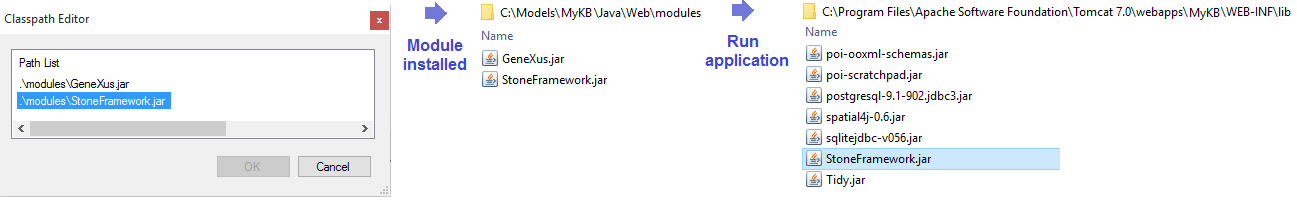Classpath where the required resources and JAR files for any module installed in the KB are automatically referenced.
Generators: Java
As from GeneXus 15, it is possible to package modules and re-distribute them as an interface.
In the particular case of Java Generator, these packages are encapsulated into classes.
As is already known, these classes must be included in the Classpath property of the target Knowlege Base if the developer wants to use its functionalities.
In order to avoid this troublesome process, GeneXus automatically recognizes the presence of module classes and adds them to the Additional Classpath property.
As a way to prevent errors when the developer manipulates these particular Java classes directly, the property is read-only.
Lastly, the full Java classpath causes the packages to be included in the Classpath property and Additional Classpath property.
Continuing with the example described in Modules Distribution in GeneXus, once the developer has installed the package and built the Knowledge Base, the property must look as shown below:
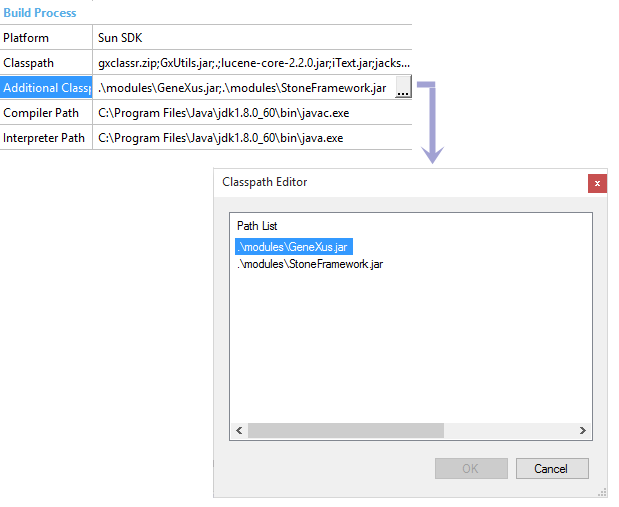
Note that GeneXus Core and StoneFramework modules had been added successfully. This *.jar files are hosted in the Target Environment directory of the Knowledge Base, inside Model folder.
Once the developer runs the application, the *.jar files included in this property (and also in the Classpath property) are copied to the Tomcat folder. It applies only a default .jar files.
The complete process is explained below: