This chapter describes the steps to install GeneXus for SAP Systems Note that you must have Administrator rights to execute the installation and make sure to install as a user with full control on the target installation folder.
Below are detailed instructions for the installation process.
- Be sure to fulfill GeneXus for SAP Systems - Hardware and Software Requirements (if .net 4.6 is not installed, GeneXus will install it on step 6)
- Run the Setup of GeneXus for SAP® Systems installer
- A dialog like the following appears:
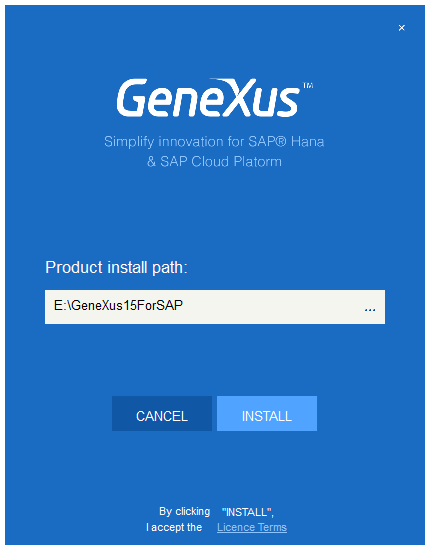
By clicking on 'Install', you accept the License Terms, and the 'typical' installation process begins.
- GeneXus for SAP® Systems is installed in the displayed Product Install path
- SAP Hana GAM Platforms are installed
- By clicking on 'License Terms', these are displayed in 4 different languages:
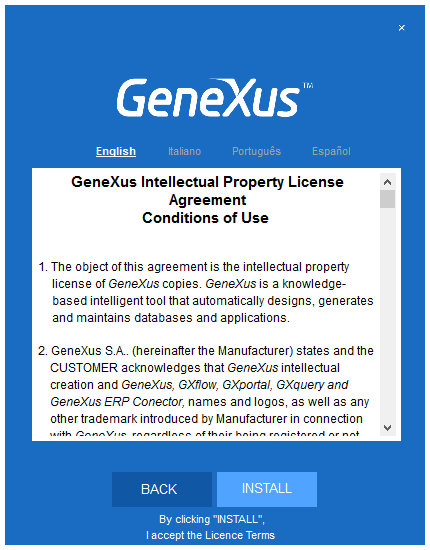
By clicking on 'Install', you accept the License Terms, and the 'typical' installation process begins.
- GeneXus for SAP® Systems is installed in the displayed Product Install path
- SAP Hana GAM Platforms are installed
- Now you are installing GeneXus for SAP® Systems.
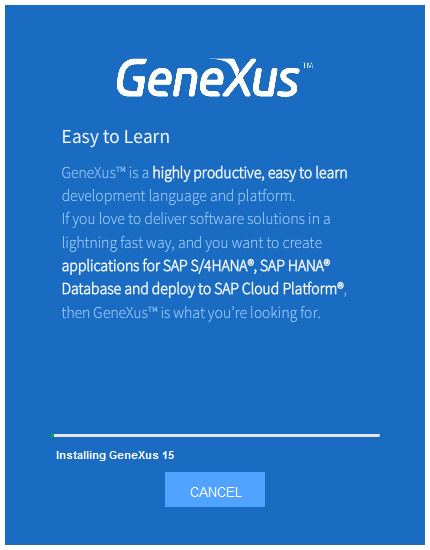
If you click on 'Cancel' the installation process is canceled.
6. When installation finishes, the following dialog appears:
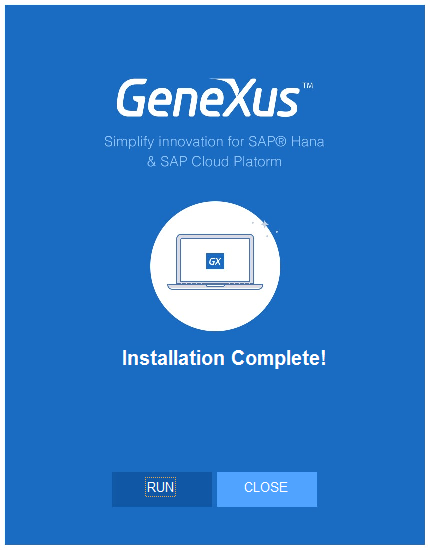
Click on 'Close' to finish setup. Click on 'Run' to open GeneXus for SAP® Systems.
Note: At the end of the setup process a Genexus.exe /install operation is executed to register User Controls, Extensions, and Documentation. This process creates in the installation folder the files:
- userControls.ari
- *.supportfiles
- *.html
These files are needed for using GeneXus.
A: You can’t have more than one local installed version. When executing the setup for the second time, the previous installation is detected and a dialog box is displayed with the following options: Repair/Reinstall and Uninstall GeneXus for SAP® Systems. These options apply to the previous installation.
However, it is possible to have any number of local working versions, just duplicating GeneXus' root folder.
Q: Can I have more than one GeneXus for SAP® Systems version installed on the same PC?
A: Yes, you can. The only constraint is that they must be installed in different directories.
A: No, this is not available on this GeneXus version.