Its purpose is to show a button to the right of the field that allows viewing the user's password in plain text.
control. EnableShowPassword
Type returned: Boolean
Where
control
Name of the edit control.
Values
| False (default) |
The button that allows showing the password in plain text and vice versa is not displayed. |
| True |
A button is displayed next to the password to show it in plain text and vice versa. |
It applies to fields in a form of editable type (not read-only) when the Is Password property is enabled. Pressing the button when the password is in plain text hides it (asterisks are displayed instead of characters).
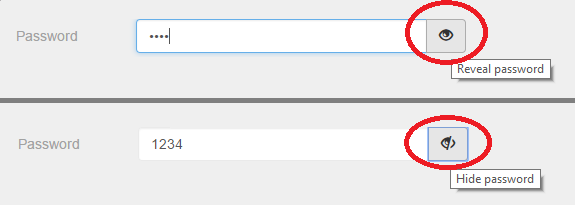
Remember that If you use a Numeric-based field in your password, by default its picture will be "ZZZ9". In such case, you will see a dot symbol like this at rutnime:
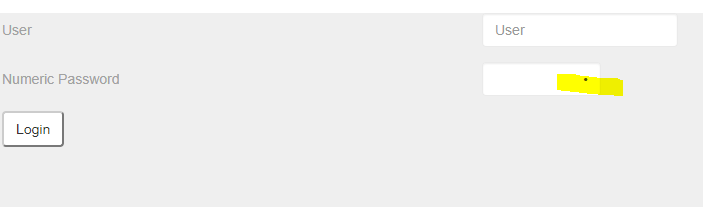
In order to fix this problem, change the Picture property value of that Numeric field to "ZZZZ".
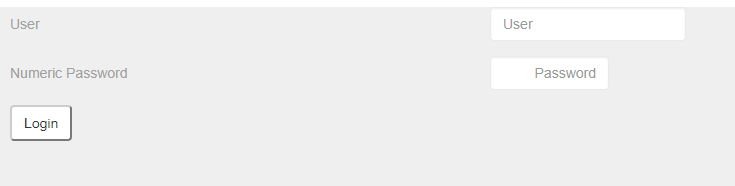
Design Time
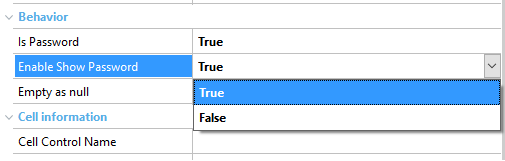
This property applies only at design-time.
This property is available since GeneXus 15 Upgrade 5.
Objects: Panel for Smart Devices, Transaction, Web Panel, Work With for Smart Devices, Menu for Smart Devices
Platforms: Web(.Net, Java), Smart Devices(Android)