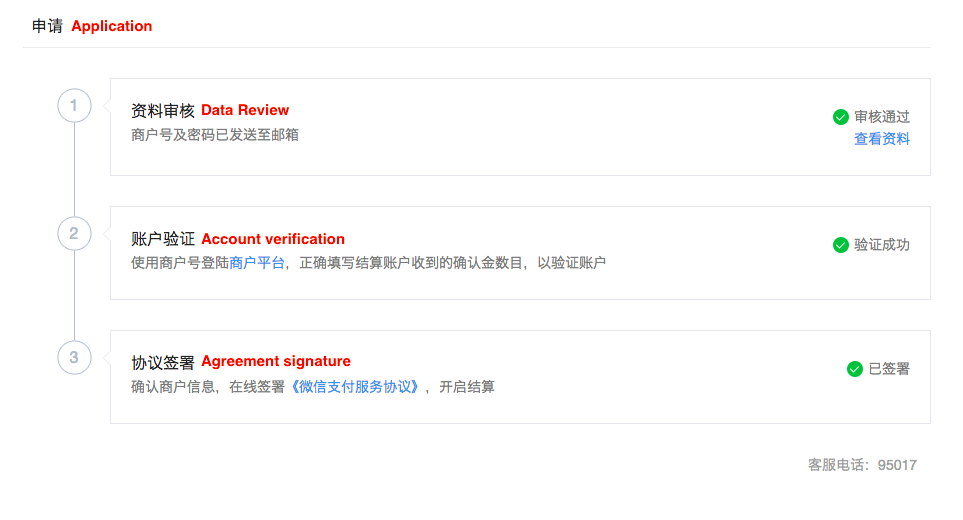To integrate WeChat Pay payments in a mobile application, a registration process must be previously followed.
Go to WeChat Open Platform, enter your user credentials and log in:
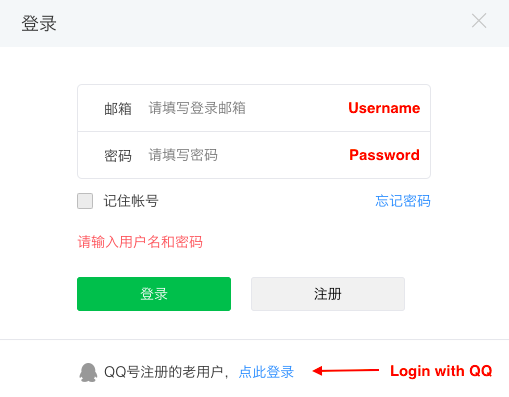
Now, the user applications are listed, and a new one can be created:

Some information is required for the new application: Name (Chinese and English), Descriptions and Icons.
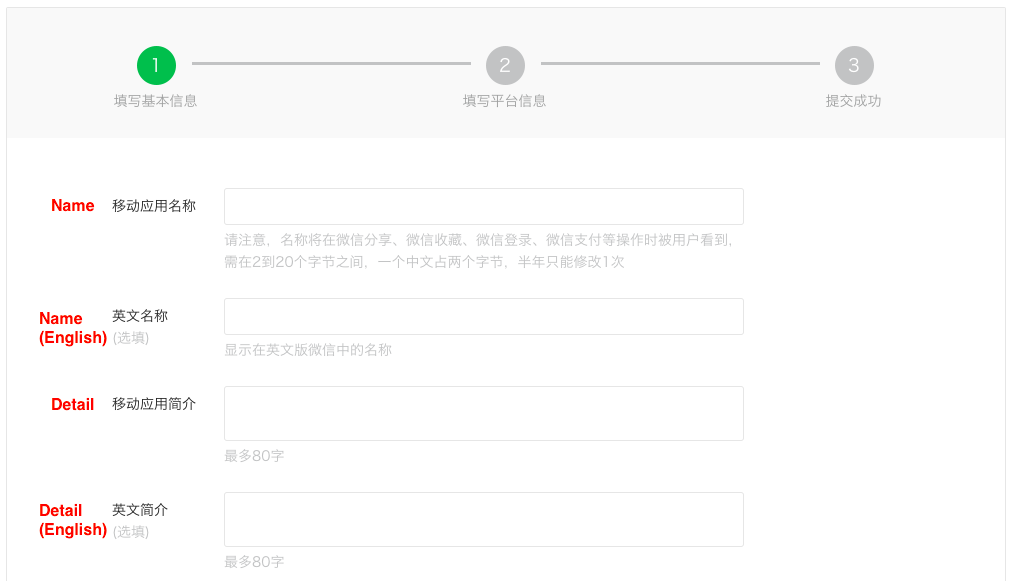

The next step is to indicate which platforms will be used to integrate WeChat in the application.
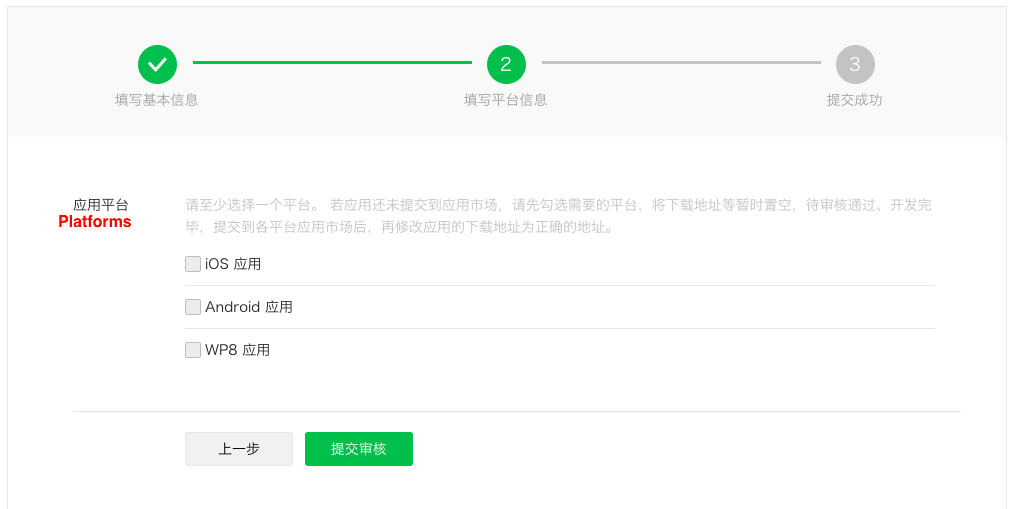
In each platform, we need to set some data. For iOS, setting the application Bundle ID is enough.

For an Android application, we need to set the application package and the application signature. This signature can be obtained from the application apk installed in the device using this application (for detailed information check this document).
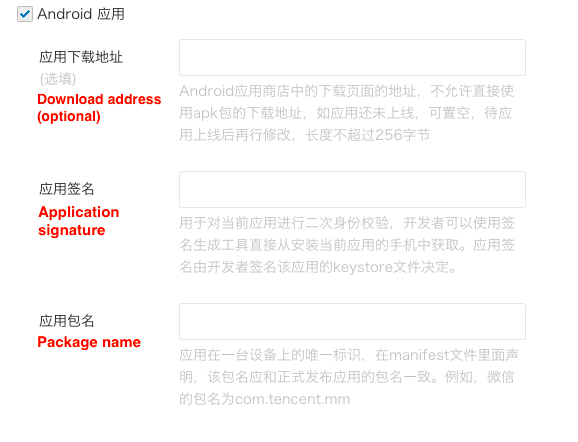
Now, you need to wait for a review process by WeChat. After this review is completed, the application is ready to be used for WeChat integration, and you can get some of the credentials needed. In particular, the AppID will be used to set the integration configuration and in the WeChat Pay Application Id property in GeneXus.
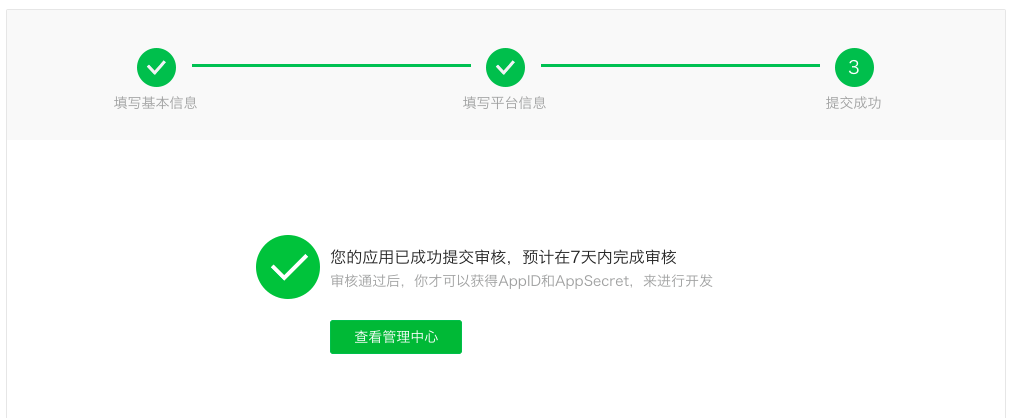

After the application review is approved by WeChat, you need to enable the WeChat Pay services through a new review process.

This review process consists of three steps: