Since Twilio will be used to access the WhatsApp API, you need to follow these steps before the lab:
Create a new account in Twilio.
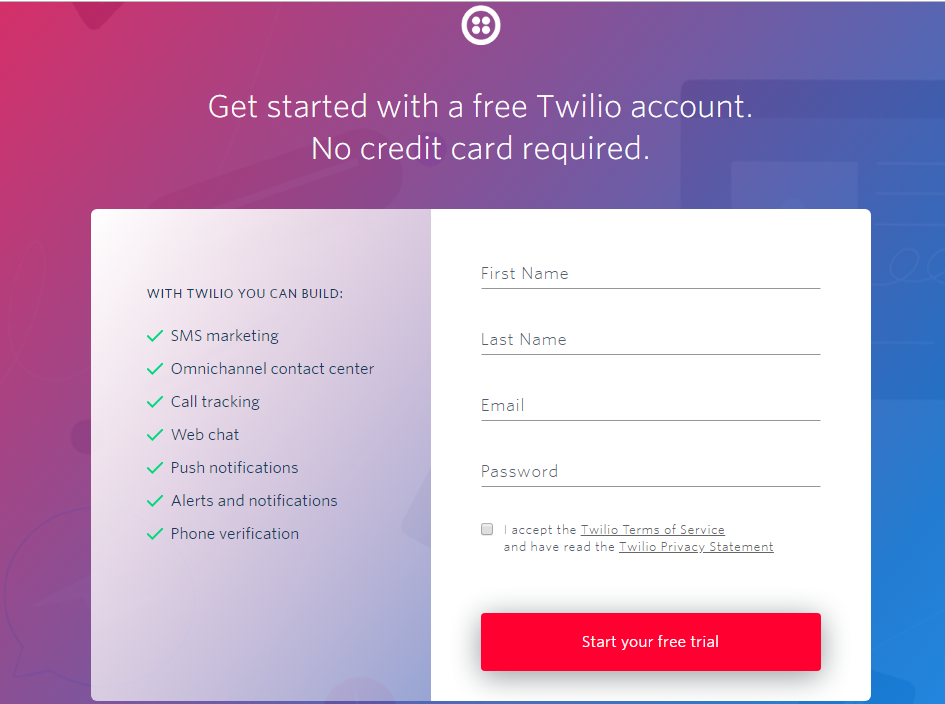
You'll be asked to verify your email:
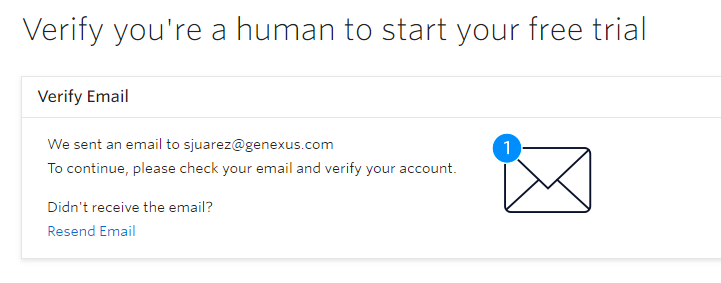
Then, you'll be asked to verify your phone number:
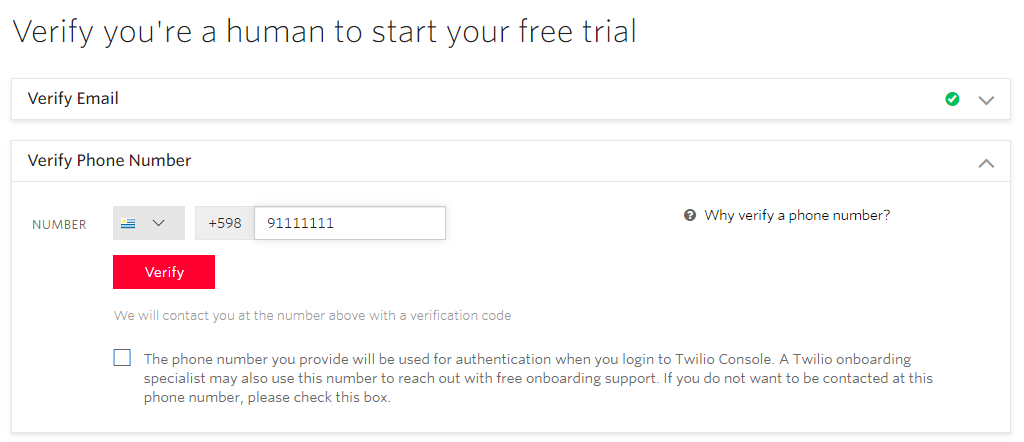
To do so, perform the following steps:
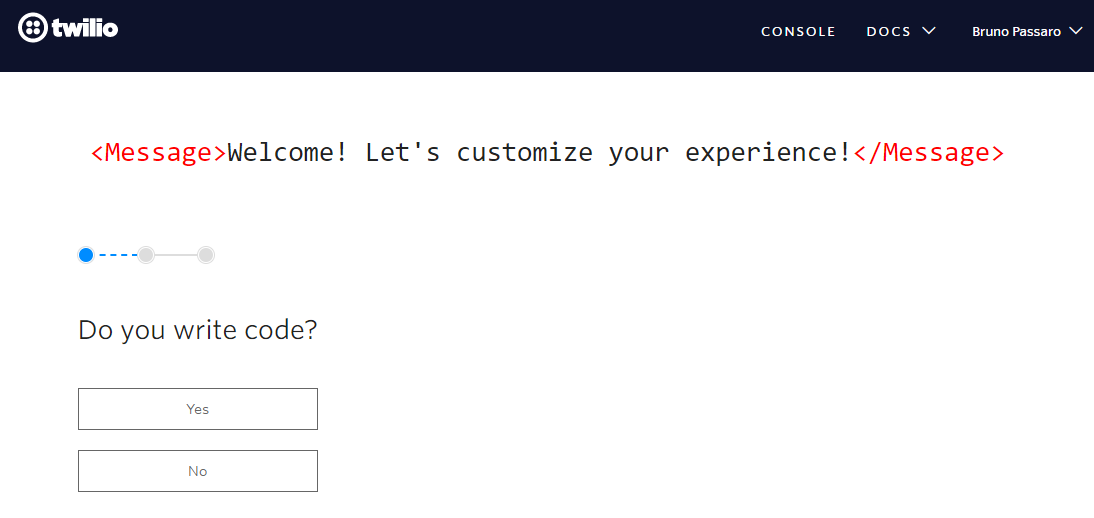
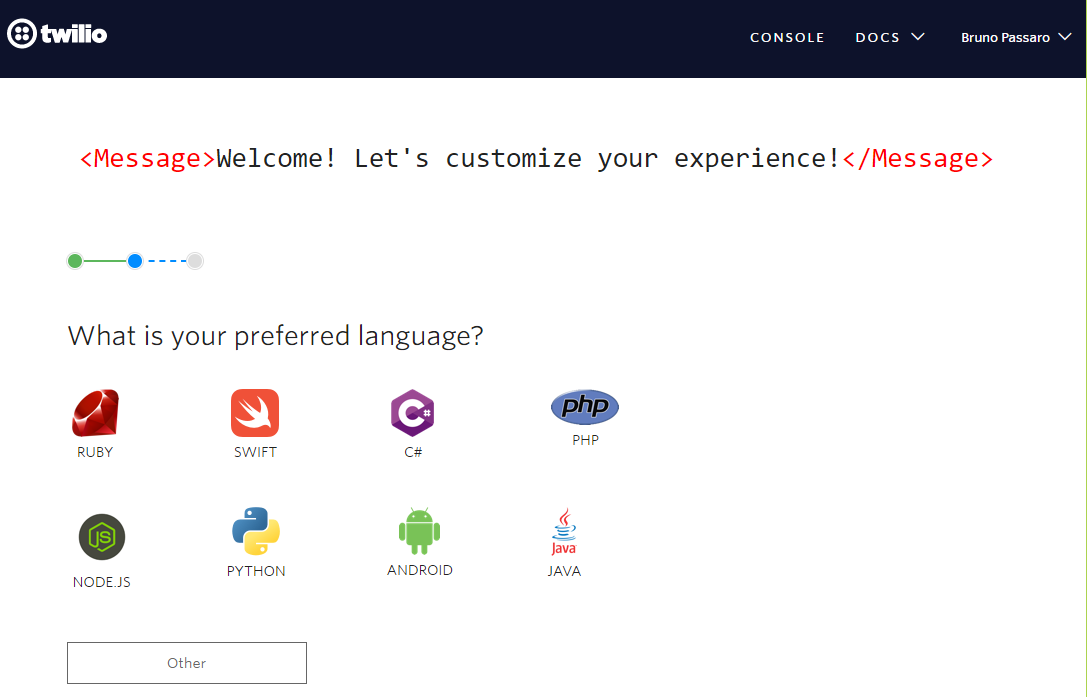
Here you can go directly to the dashboard:
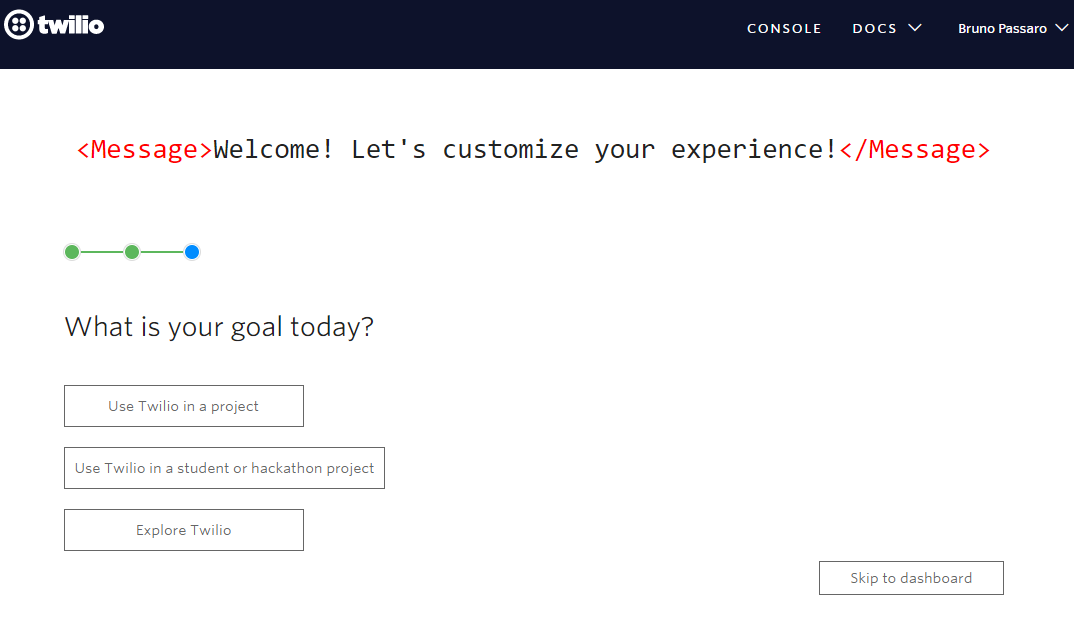
Next, go to "All Product & Services"
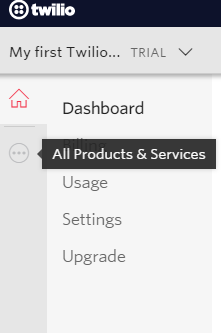
...and select "Programmable SMS." In the new window that is displayed, select "WhatsApp;" you will be asked if you want to activate the Sandbox.
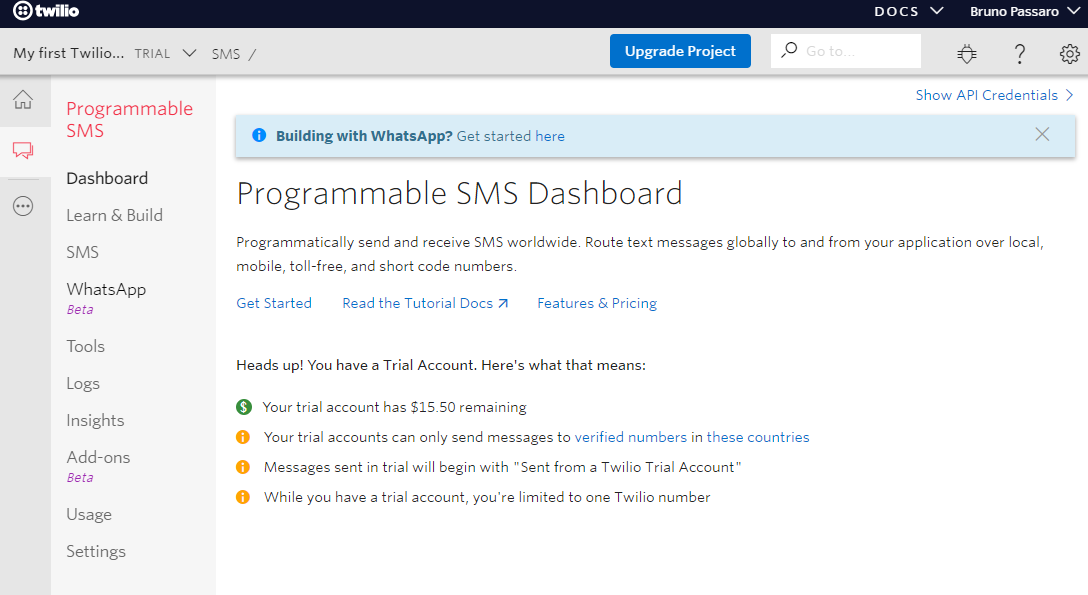
To activate the sandbox, a page like this one will be displayed. In it, agree to be shown the sandbox:
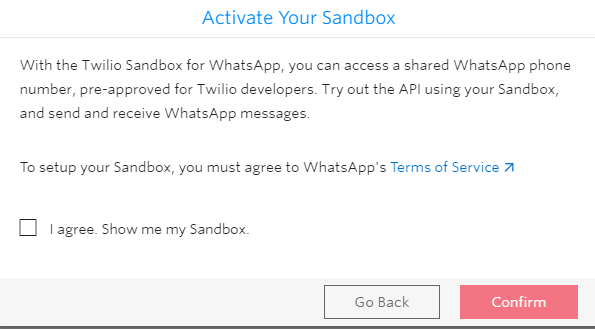
The sandbox is pre-provisioned with a Twilio phone number.
Send “join <your sandbox keyword>” to your Sandbox number in WhatsApp to join your Sandbox.
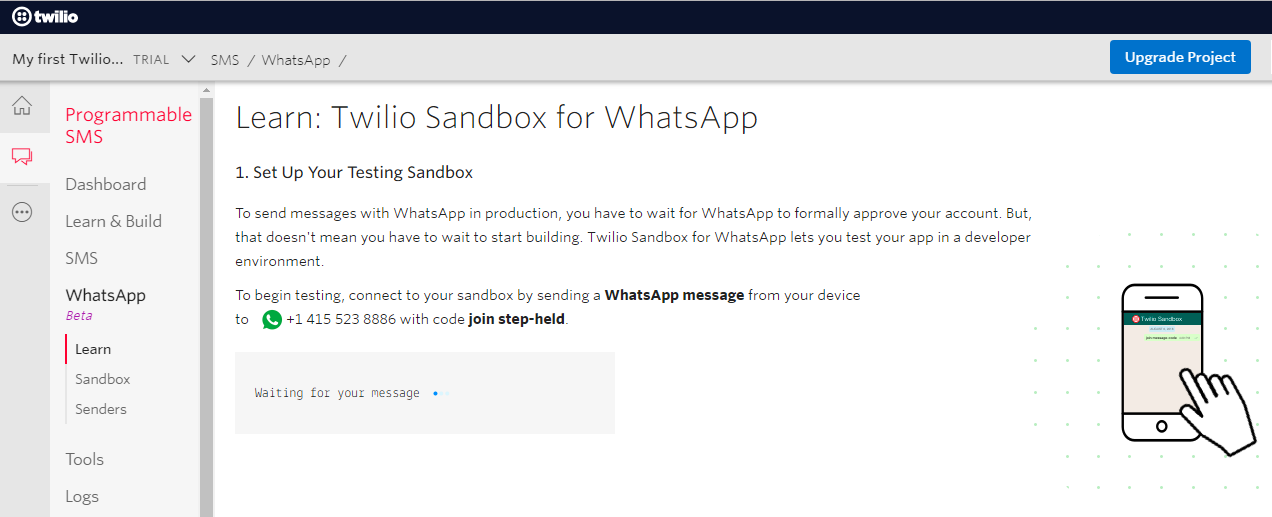
After joining, you will receive a message from the sandbox:
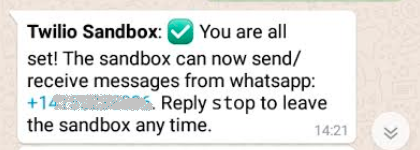
Save this data (AuthToken) found in the console. It will be used in the lab to communicate with Twilio.
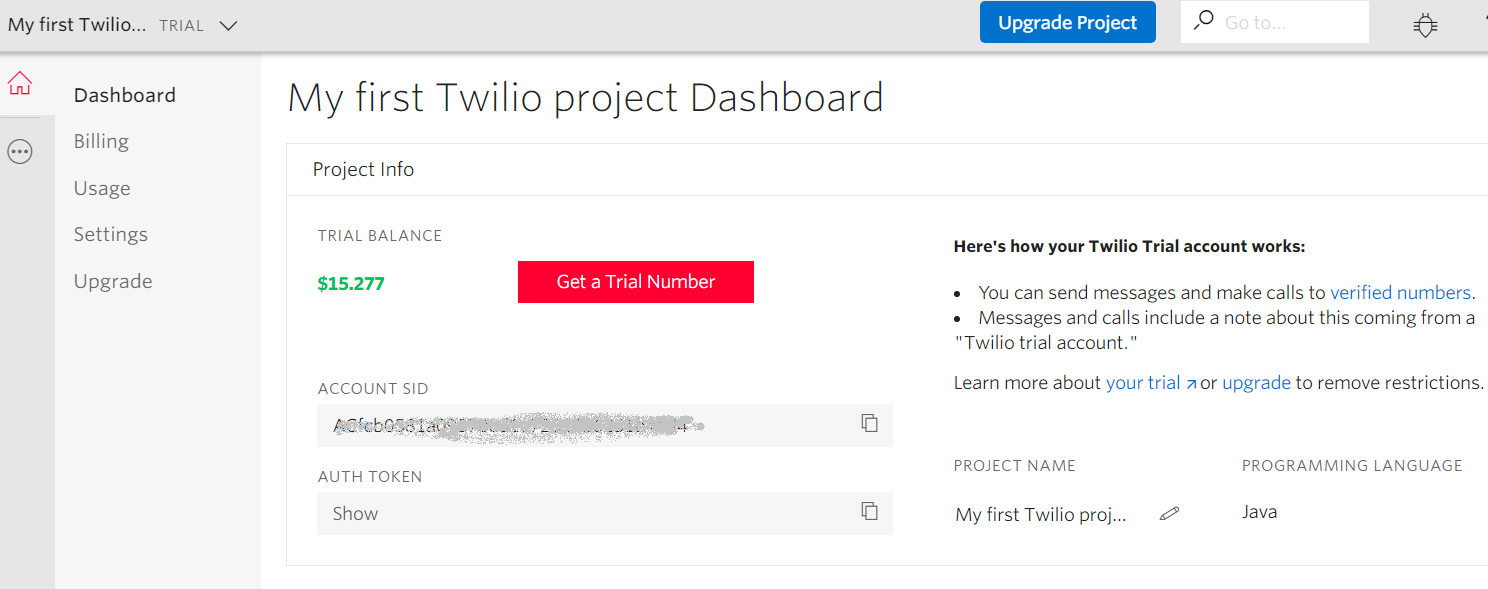
Note:
See here for more details.