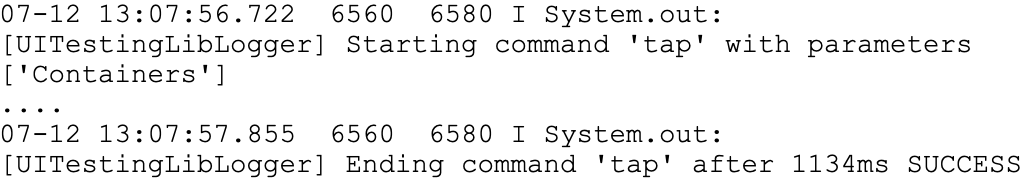To generate this log, change the value of the Default Log Level property of the Main Object being tested (the one set in the Test Target property of the UI Test object) to Debug.
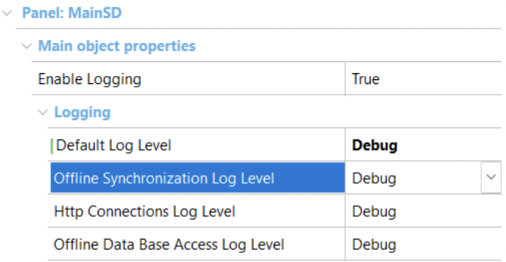
As a result, when the execution of the UITest is completed, there is a log and screenshots from the steps where the test failed.
The log and screenshots are saved in the testResults directory below the Knowledge Base directory.
The name of the log is <TestTargetName>UITests.log
For example, if the main object is called MainSD, the log will be called MainSDUITests.log.
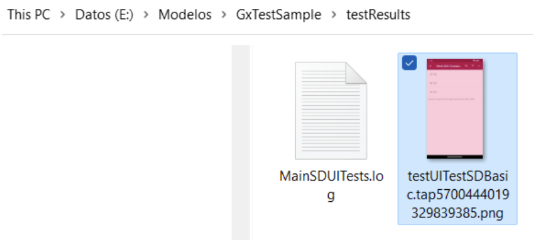
Start and meaning of parts of the lines
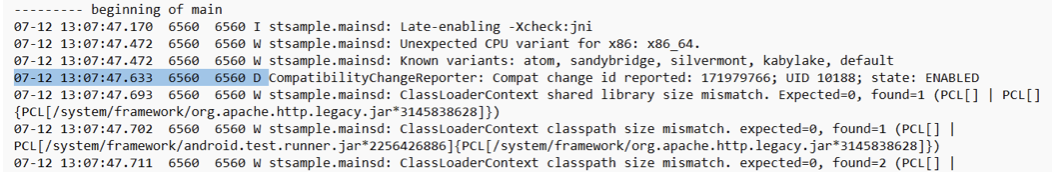
Date, time:minutes:seconds:milliseconds, process id, logtype (D, I, W, E), and tag.
The logType depends on what is set in the logLevel property, which is D for debug.
This means it will add Error (E), Information (I), and Warning (W) lines.
If you want a shorter log that includes only errors, for example, change the main object property from Debug to Error.
When the "GeneXusApplication" label is found in the log, the following records will provide information related to the metadata read from the application, including details about database tables, procedures, validation rules, events, and other elements of the logic and user interface.

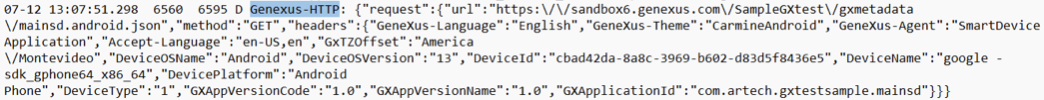
This section of the log shows the server's response. In this case, there is a 500 error on the server.
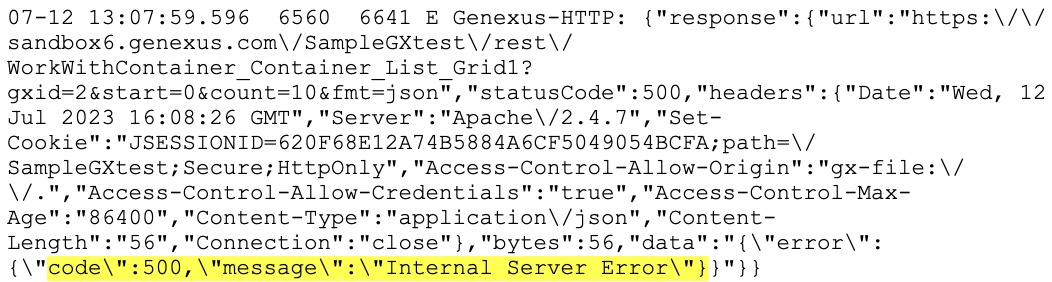
Several Loading lines may be displayed. They are all the panels in the main object call tree.
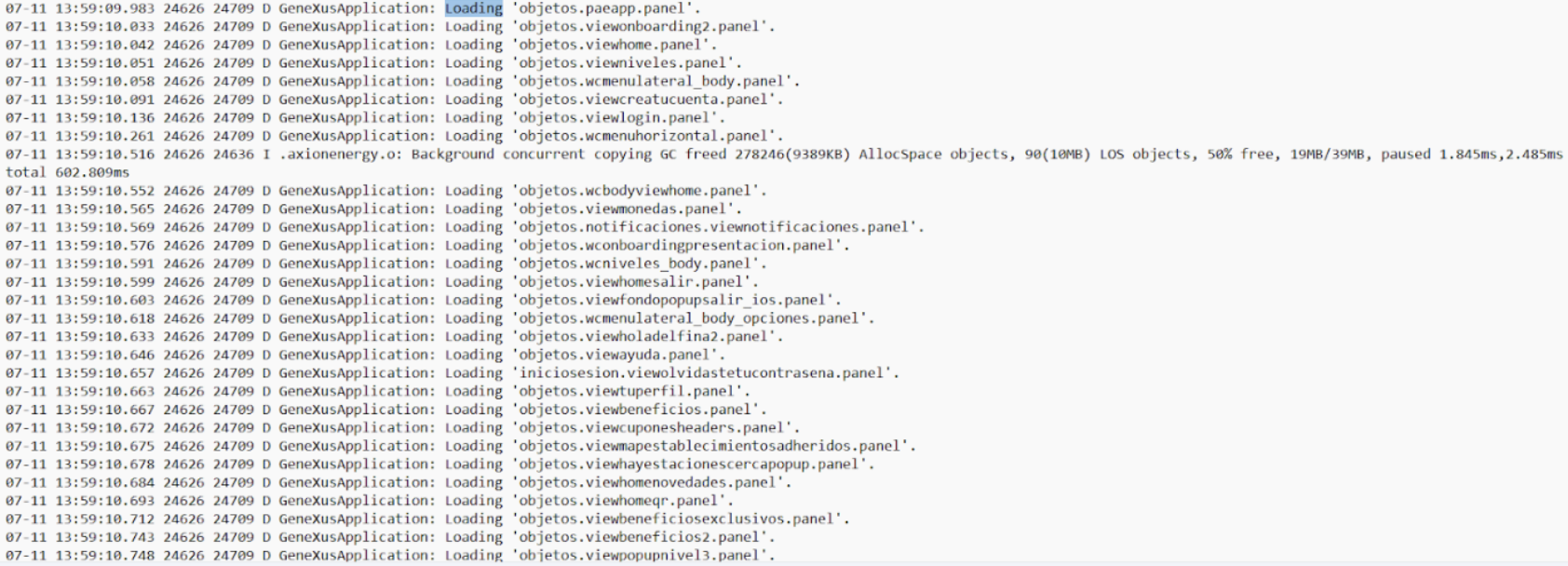
It loads all the panels at the start.
Shows information about the emulator or device. If it is shown, you can be sure that the application metadata is being loaded.
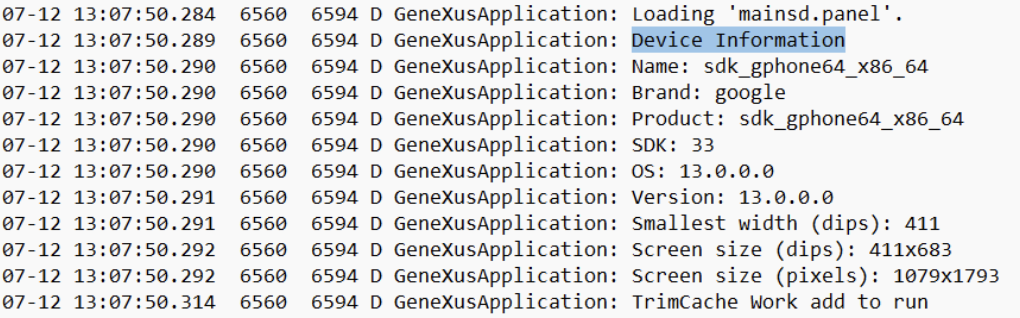
This line indicates the start of the test execution and shows the name of the executed test object.
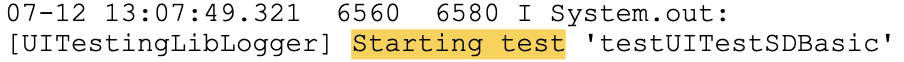
This tag shows the commands that are executed, the start and end of the commands, and how long they took.